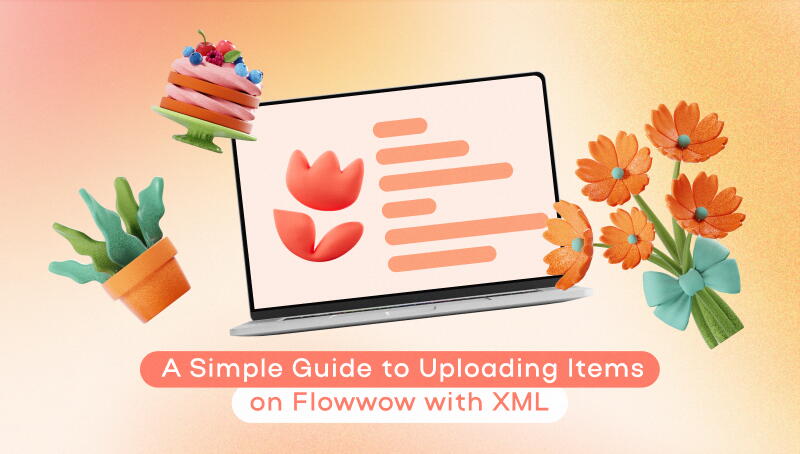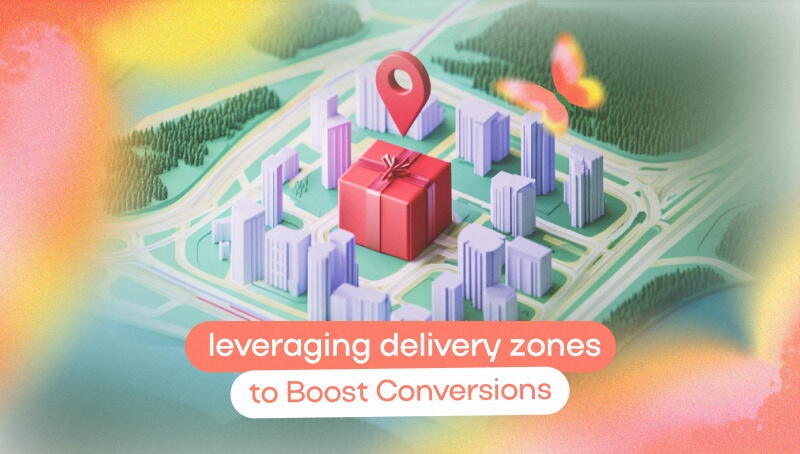Interested in expanding your business online? The Flowwow marketplace happily welcomes new partners! This article serves as a helpful starting point to assist you in beginning your journey as a seller with us, offering essential tips and guidance to help you navigate our platform smoothly. Let's get started!
Why Start Selling With Flowwow?

Since its inception in 2014, Flowwow has flourished into an international gifting marketplace, now encompassing over 15,000 active shops in more than 30 countries. We support sellers in scaling their businesses, cultivating a loyal customer base, and driving sales growth, all while keeping marketing costs accessible.
Registering on Flowwow: Step-By-Step Instructions
Let us guide you through the process of registering your shop, whether through the Flowwow Seller mobile app or via our website. Both options are straightforward, requiring only a short amount of time to complete.
How to register a profile in the Flowwow Seller app
To begin, download the Flowwow Seller app available in the App Store and Google Play.
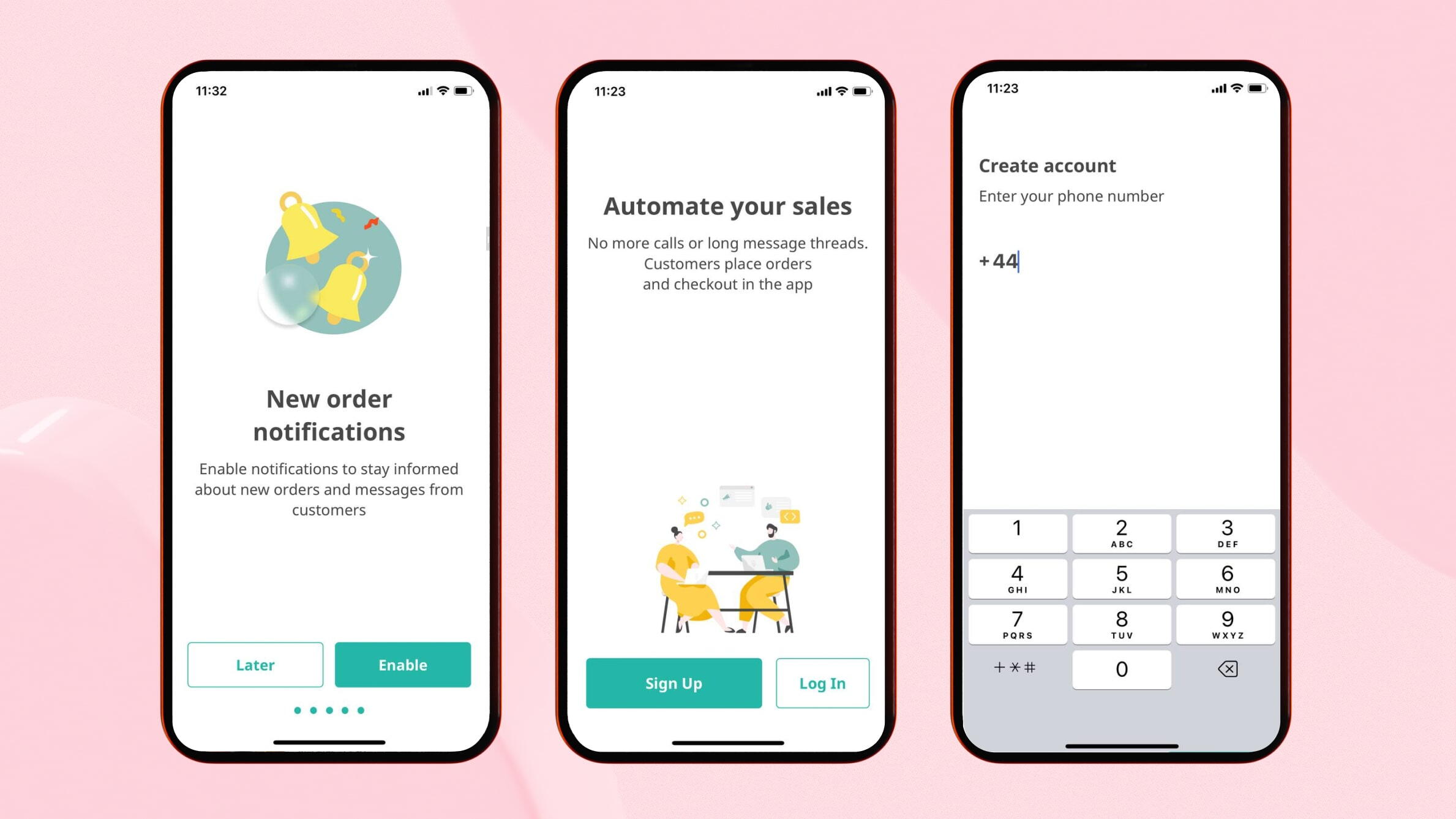
1. Open the app and choose the 'Sign up' option. Enter your phone number and input the SMS code sent to your device. Remember to include your country code to ensure successful SMS delivery. Your phone number will now be your login, and the SMS code will serve as your password for accessing both the app and the website.
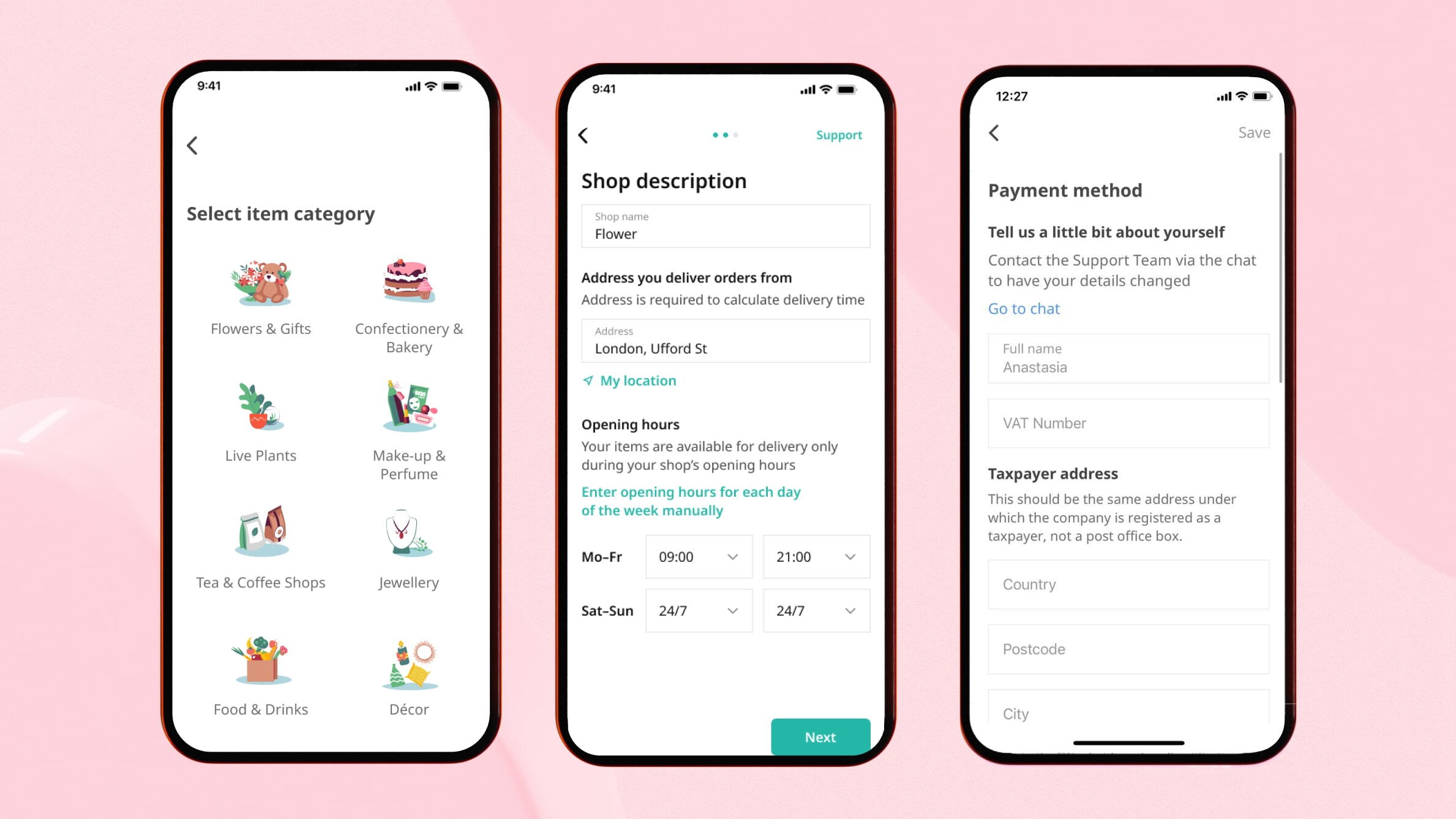
2. Now, let's complete your profile — it will only take a few simple steps:
- Select the category of your products, such as 'Flowers and Gifts'.
- Provide your email as an alternative contact for updates on orders, in addition to app notifications.
- Set your location – this is where orders will be handed off to couriers: it can be your flat, warehouse, office, or any location of your choice.
- Establish your working hours, which are the times you're prepared to fulfil orders.
- Moving on to the legal details. Depending on your status as an individual, a sole proprietorship, or a limited company, please fill out your account information. It will be used to transfer your earnings.
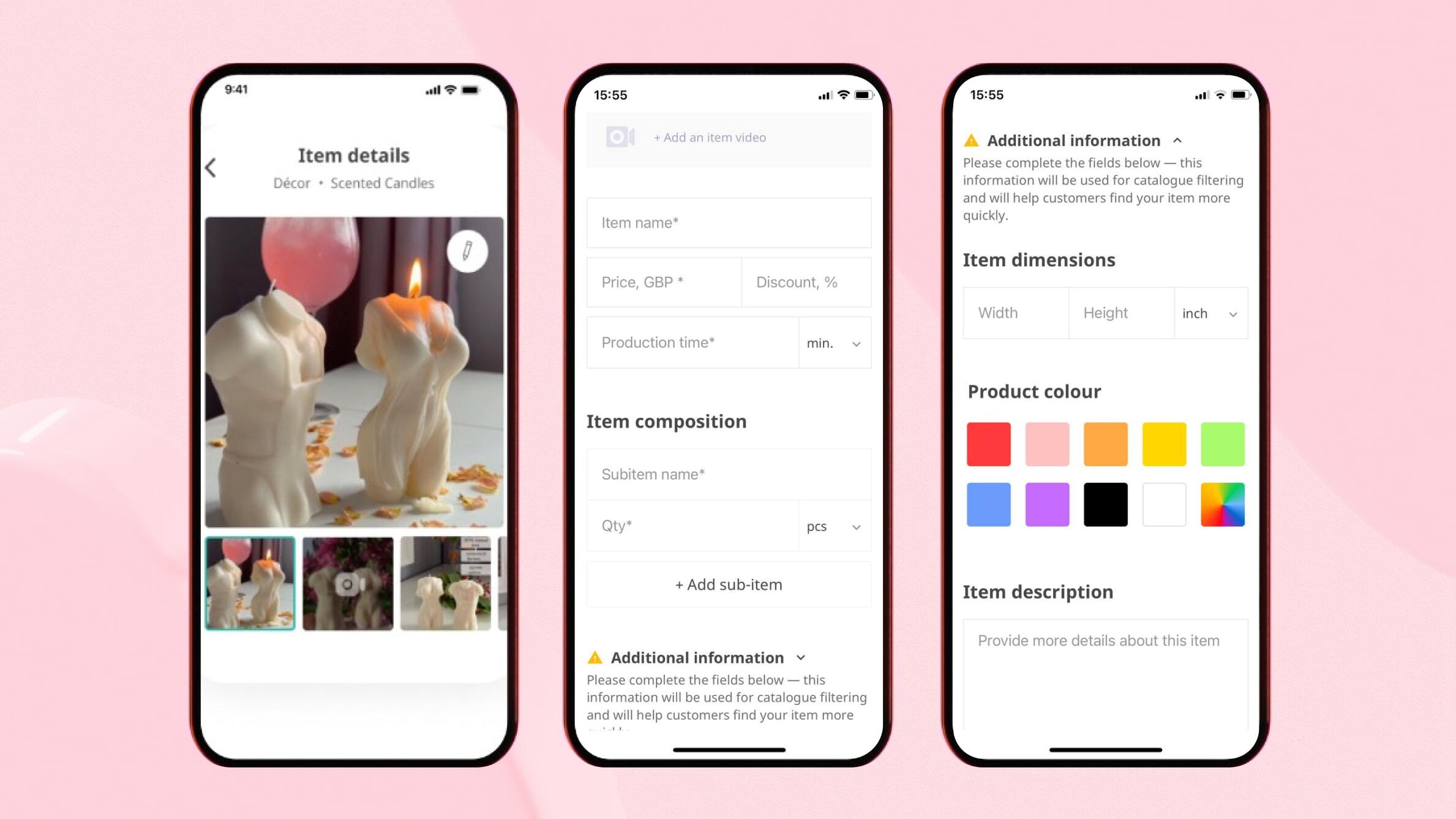
3. Finally, let’s list your products. Start by tapping ‘Add items,’ then select ‘Create items,’ and choose a proper category and subcategory. Upload high-quality photos and provide all relevant details such as name, price (including any available discounts), and various specifications, then tap ‘Create.’ Start with at least 10 products to pass moderation, with an ideal launch goal of around 20 to 25 items.
Once you've completed all the steps, your shop will be automatically sent for moderation. We will promptly review your profile and contact you through the chat section.
How to create a shop profile on the website
Registering your shop profile on the website is simple, just like on the app:
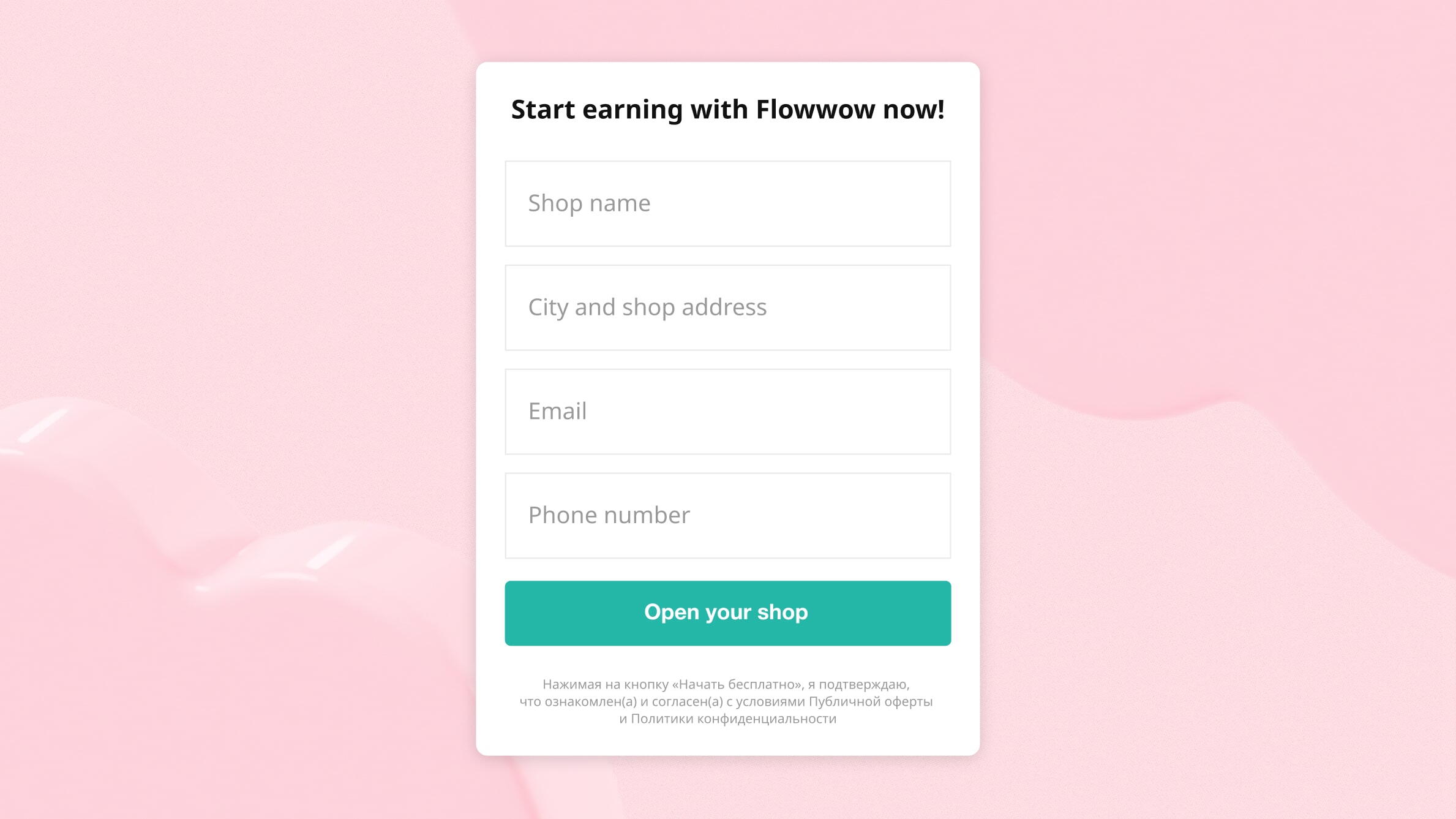
1. Go to the flowwow.com/partners website where you will find the registration form. Add your city, address, email, and phone number (your login for both the website and the app). Click ‘Start selling’ to get an SMS code and enter it on the next page.
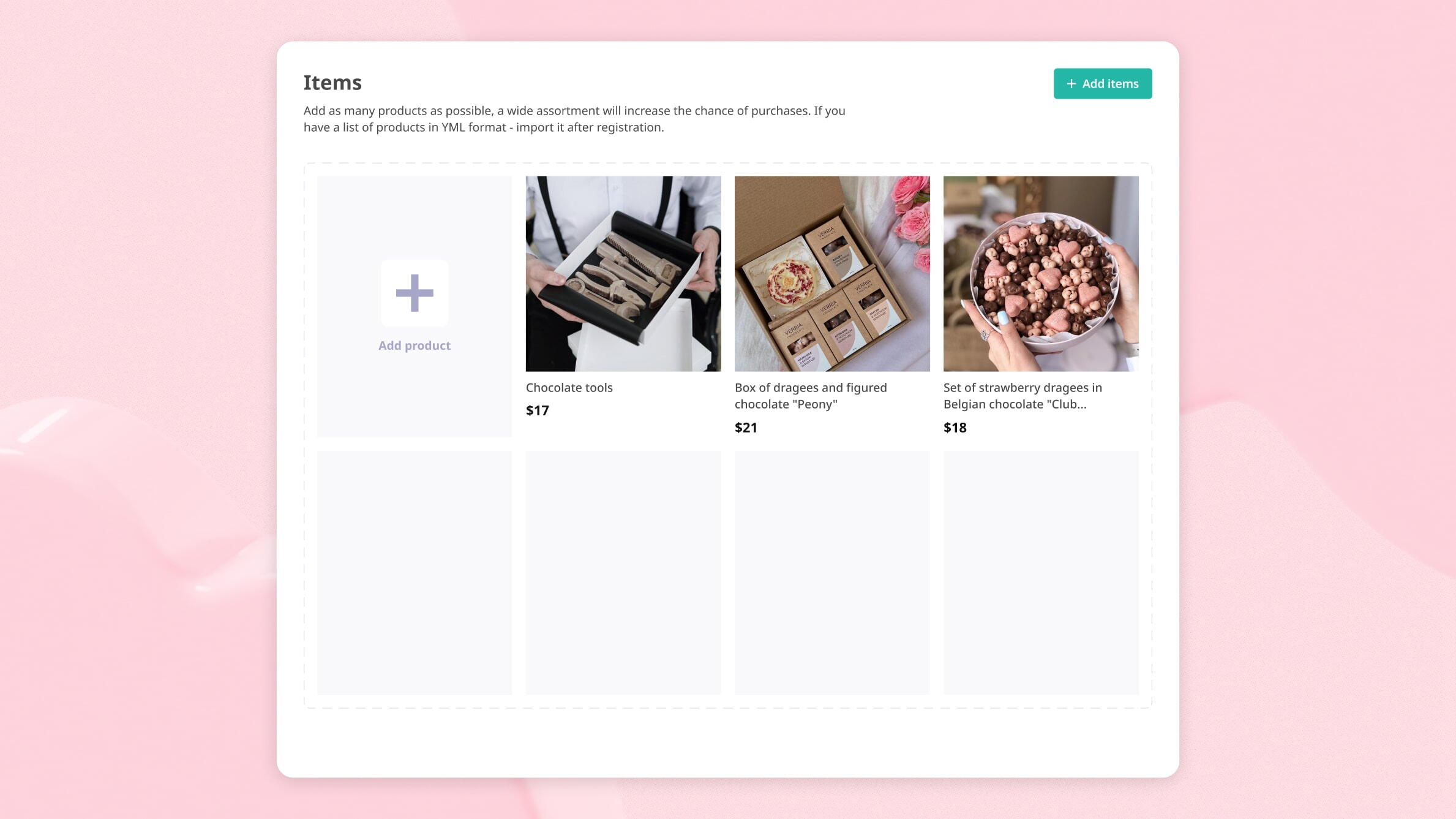
2. Select ‘Add items’ and provide the details about your products: name, category, photos, production time or availability, composition and description, cost, discount (if any), additional information such as colour and dimensions, and minimum order quantity.
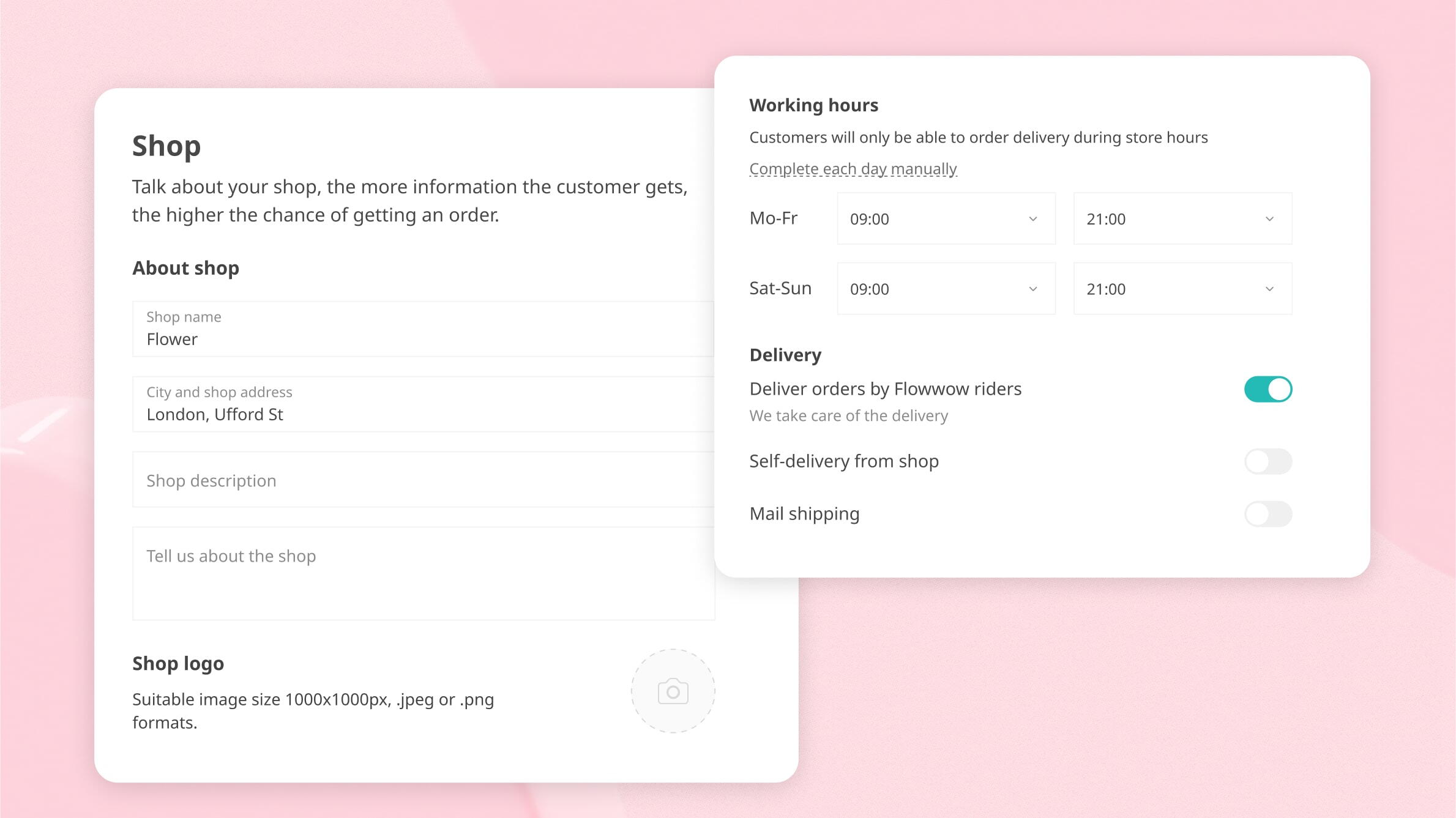
3. Click ‘Next’ to complete your shop's details. Enter its name and address, write a brief description highlighting your shop's unique features and a full description to showcase all your advantages. Upload a shop logo, and set your operating hours.
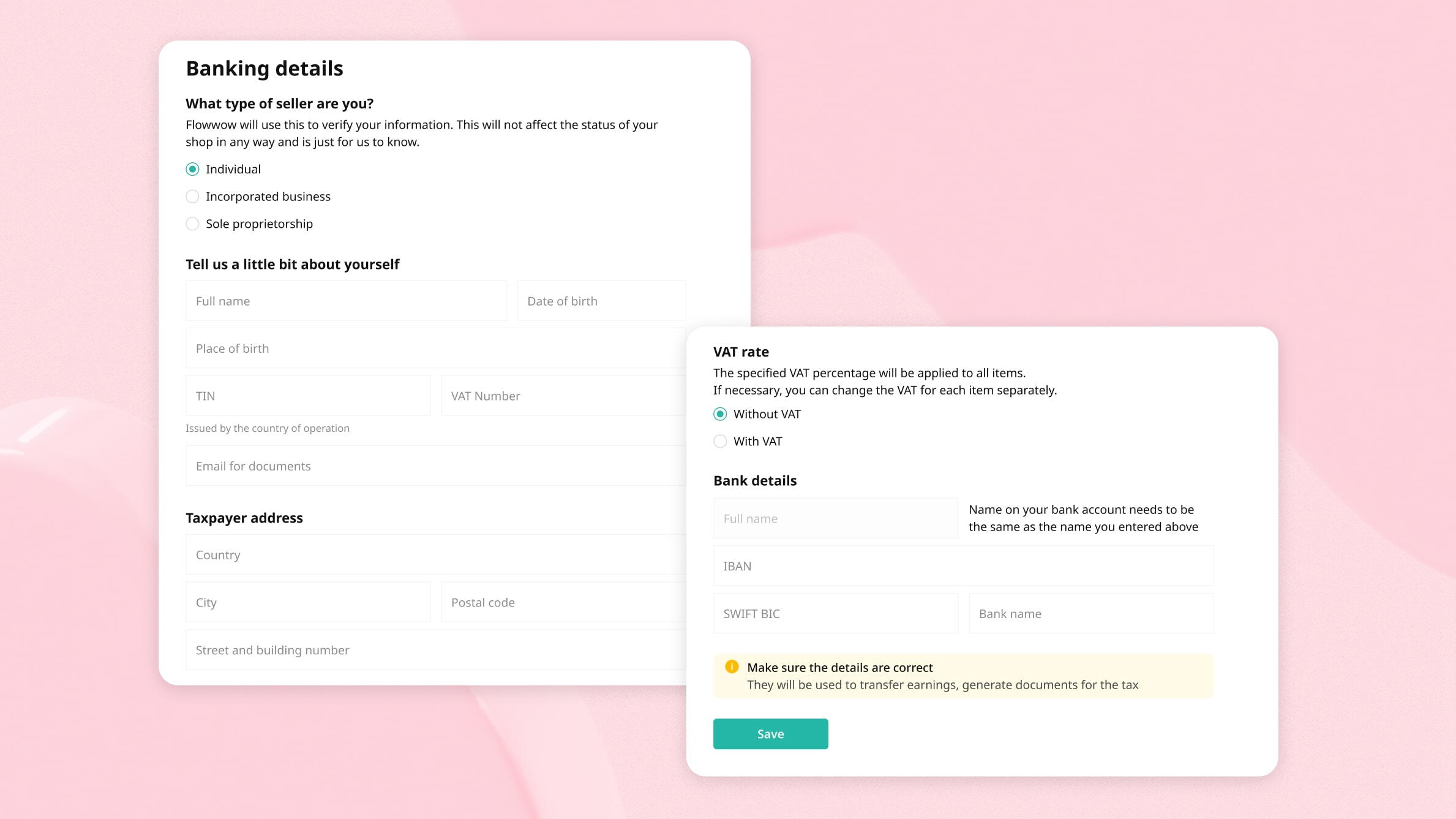
4. Press the 'Add' button, specify the type of organisation your shop is (whether you are an individual, a sole proprietorship, or a limited company), and complete all required fields with attention.
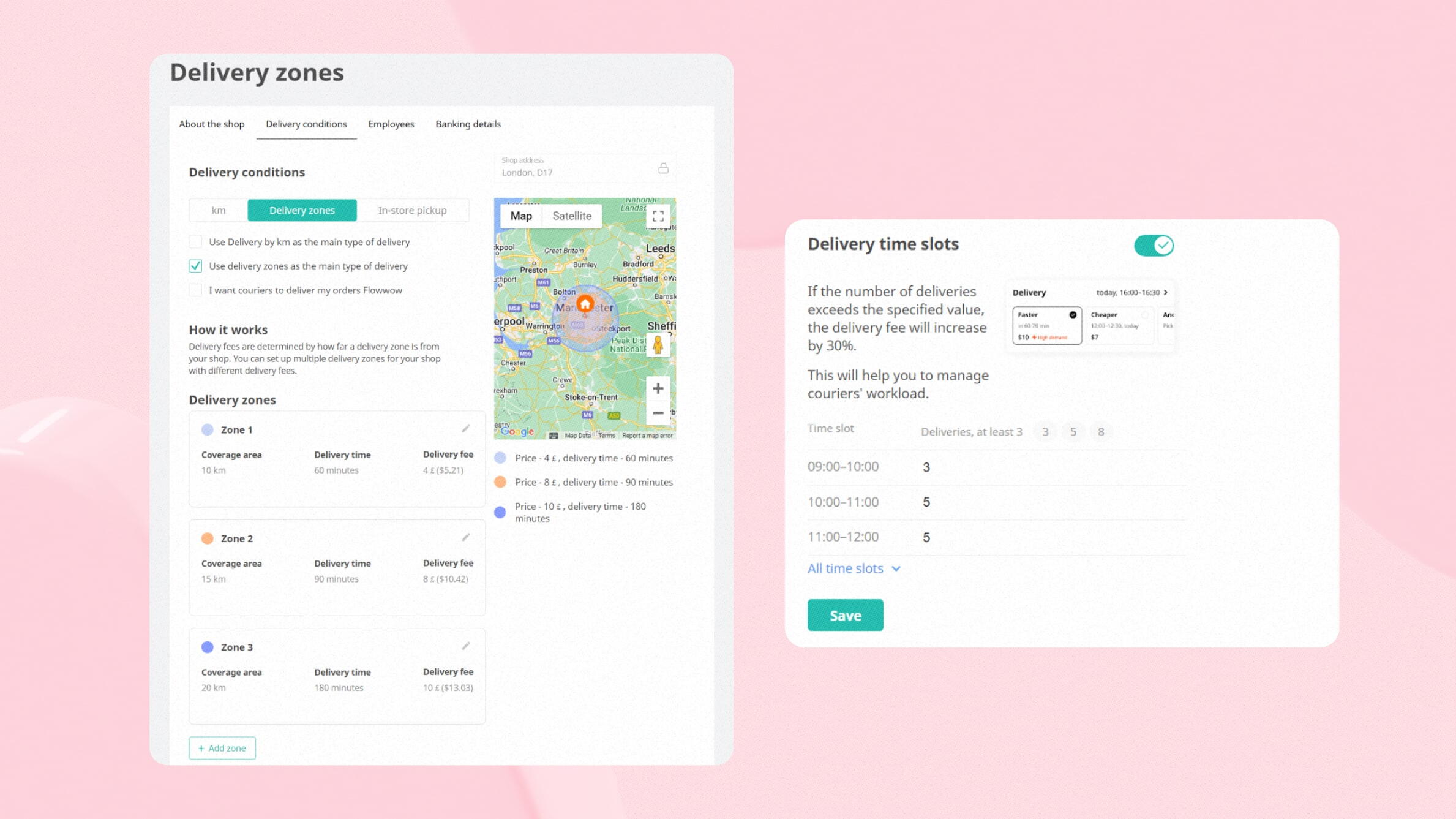
5. To set up delivery terms, go to the ‘Delivery conditions’ section and click on the ‘Set up’ button to define your delivery zones.
To submit for moderation, download the Flowwow Seller app, launch it, enter your phone number, and input the code received via SMS. That’s it! Your shop setup is complete.
Getting to Know the App
Imagine the Flowwow Seller app as the central hub for your business operations – it's organised into several key sections:
Profile
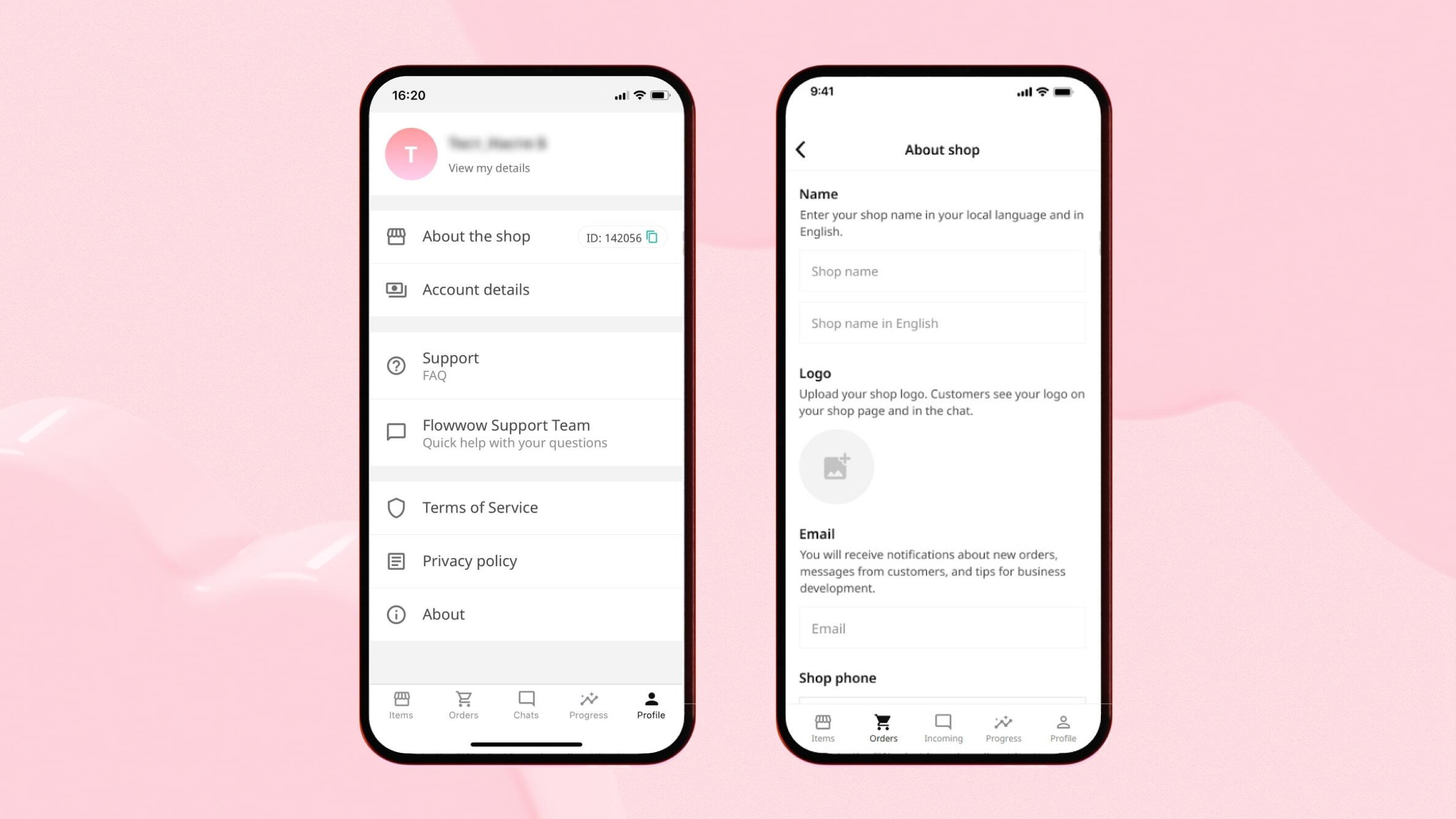
Here, you can handle all the details related to your shop and account. Plus, you can easily connect with the Flowwow support team through the profile section for any help you may require.
Items
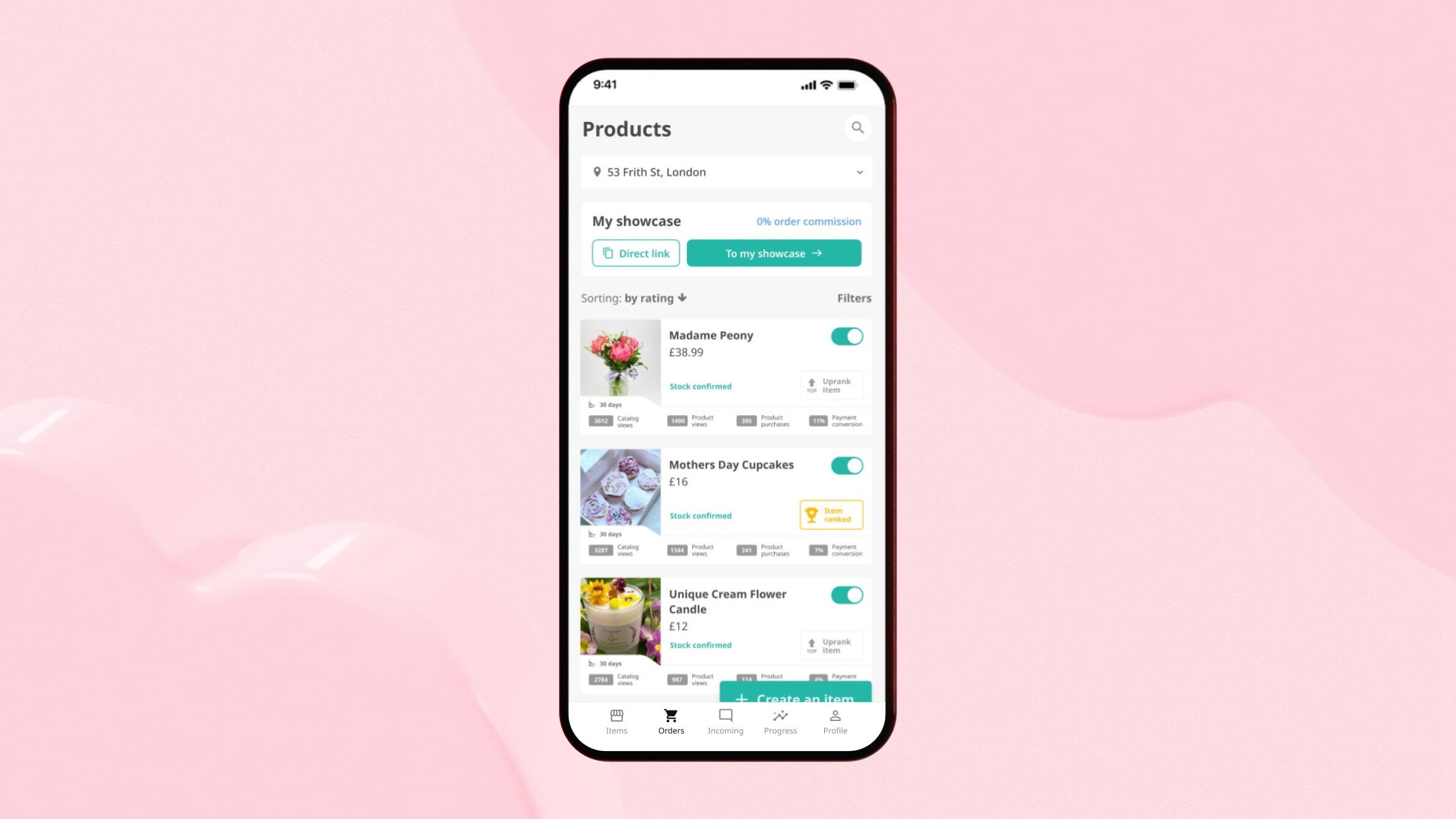
This section serves as your digital shopfront where you can expand your product offerings and manage their availability.
Orders
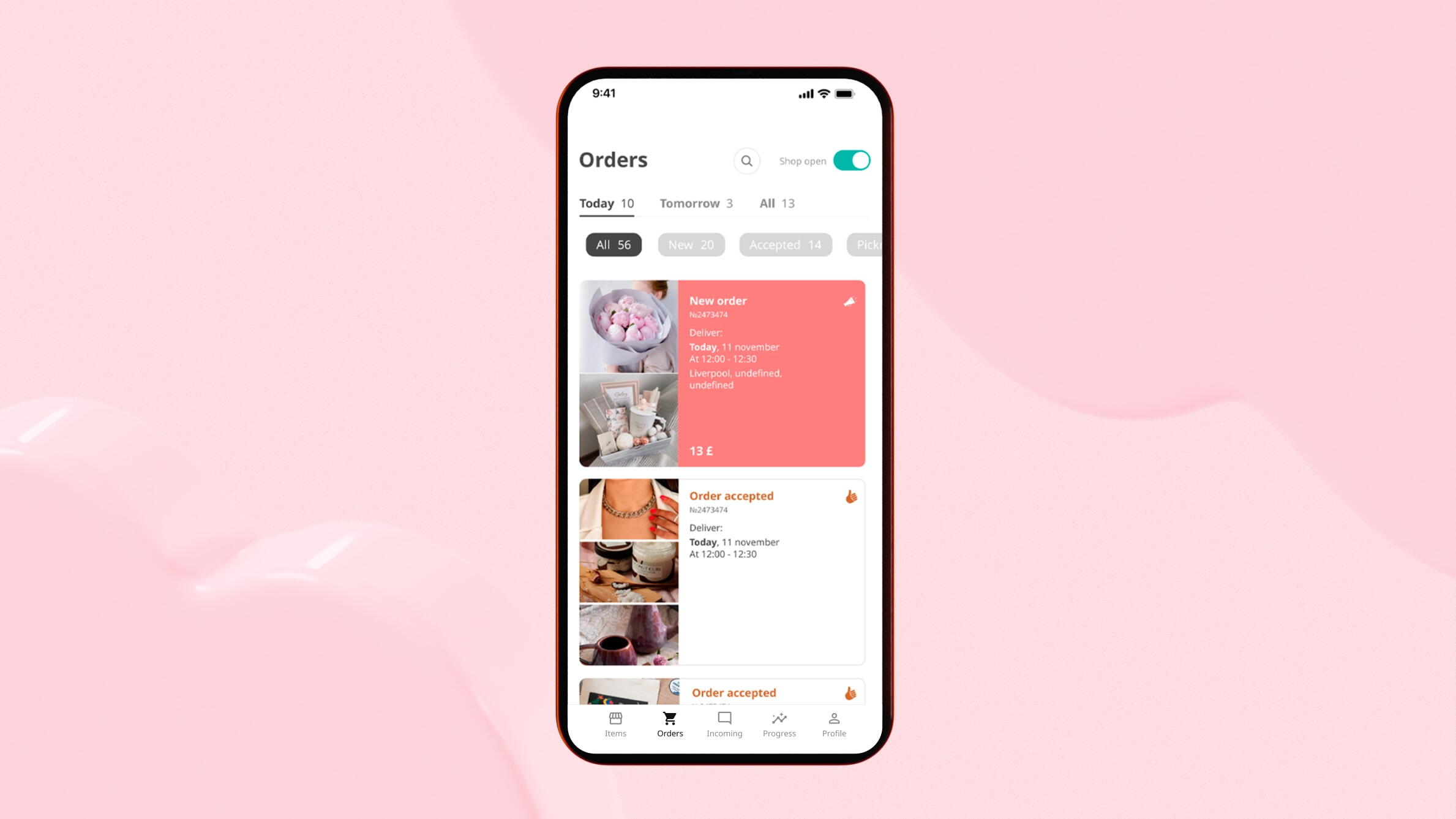
Easily track the status of all your orders, from confirmation to delivery. If you need a break or are unavailable to accept new orders, you can temporarily hide your shop and pause new orders until you're ready to return.
Chats
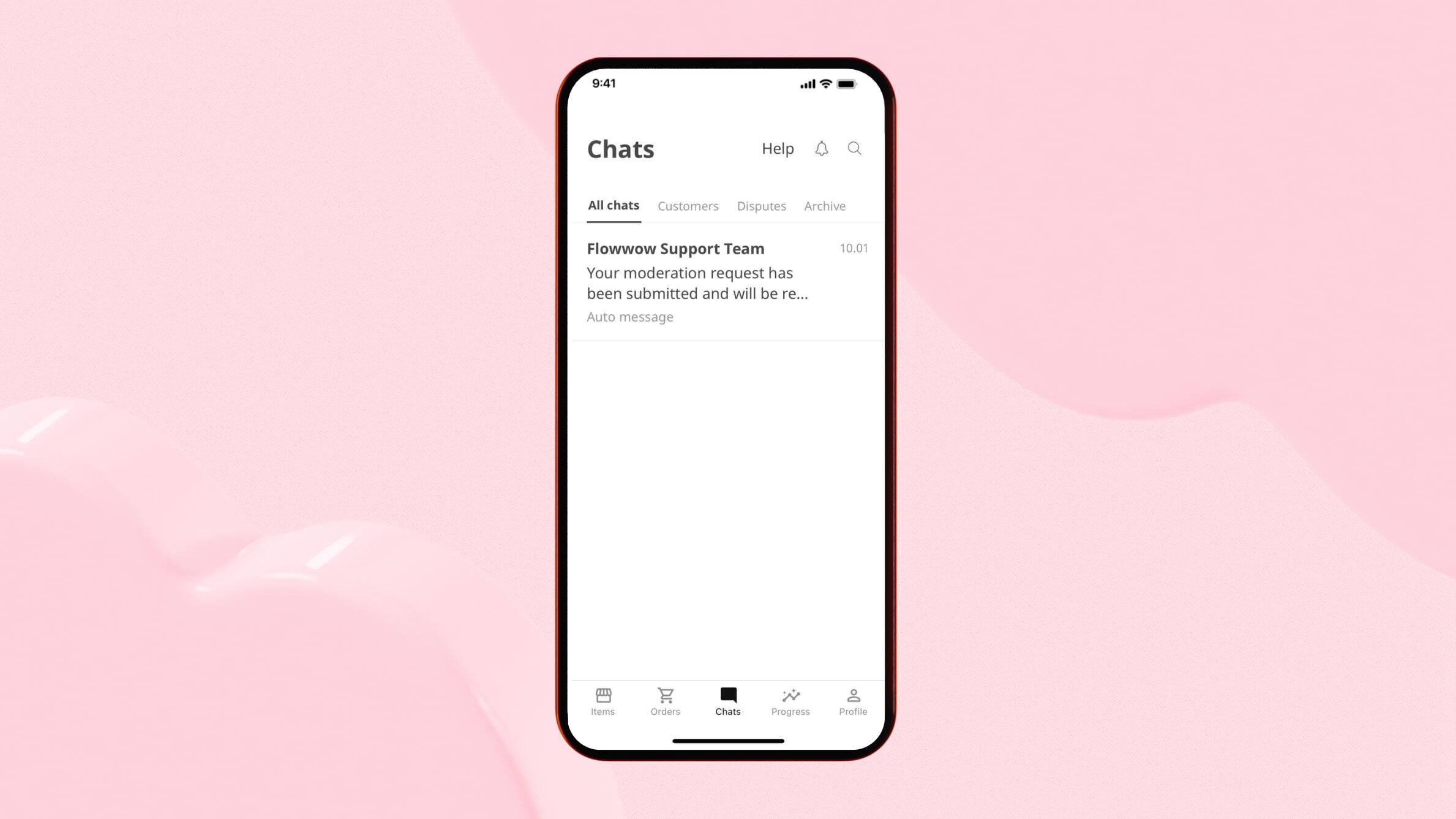
Interact directly with customers and feel free to contact us for any questions. This section enables seamless customer engagement and quick access to support.
Progress
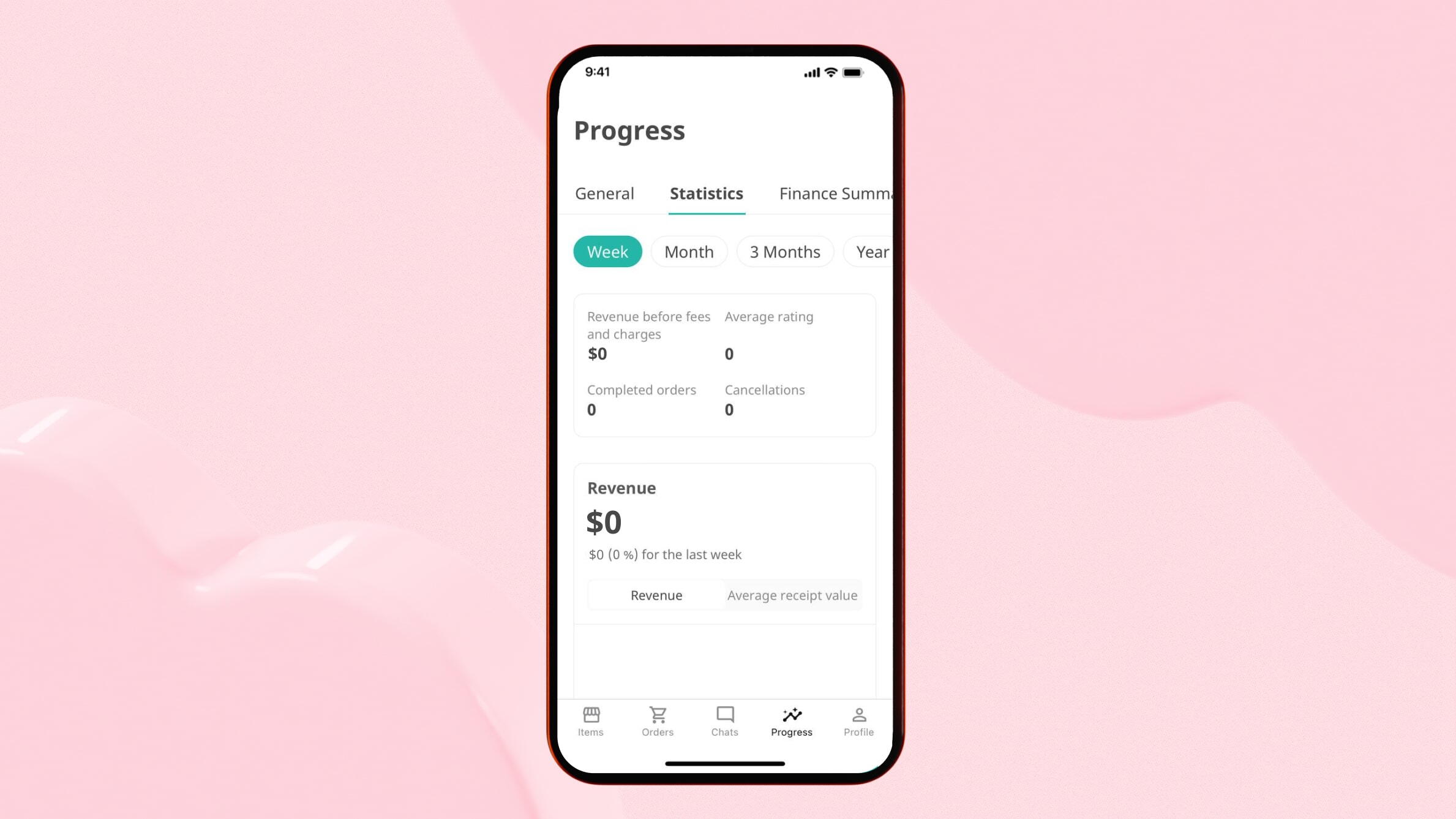
Here, you can explore your shop’s rating and reviews, check our rules and policies, discover useful marketing tools, monitor your statistics and finances, and much more.
Getting to Know the Website
Now, let’s explore essential sections of our seller platform at flowwow.com/partners:
Profile
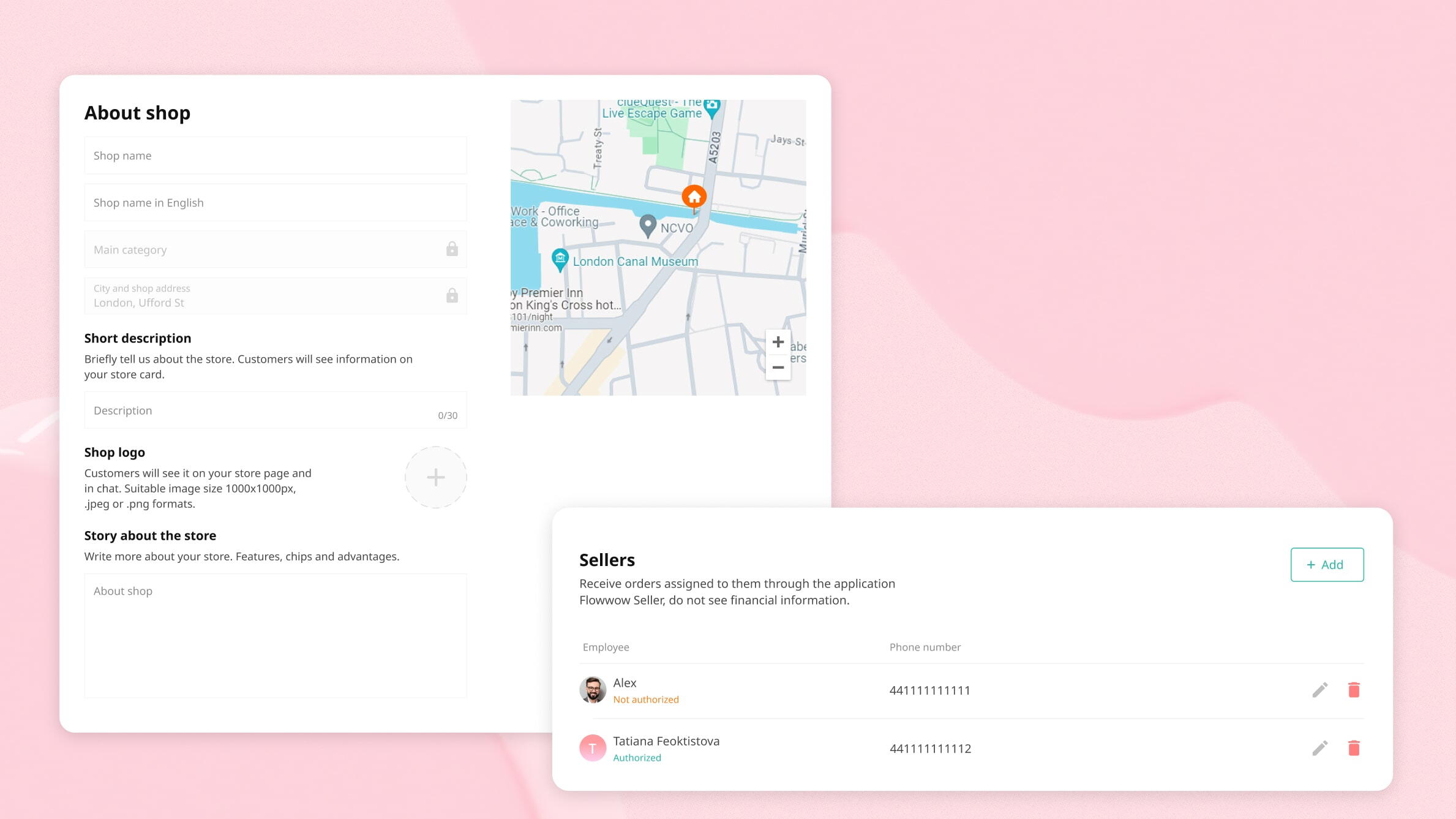
Here, you'll find all the information regarding your shop and account, including employee and banking details, delivery conditions, and documents.
Items
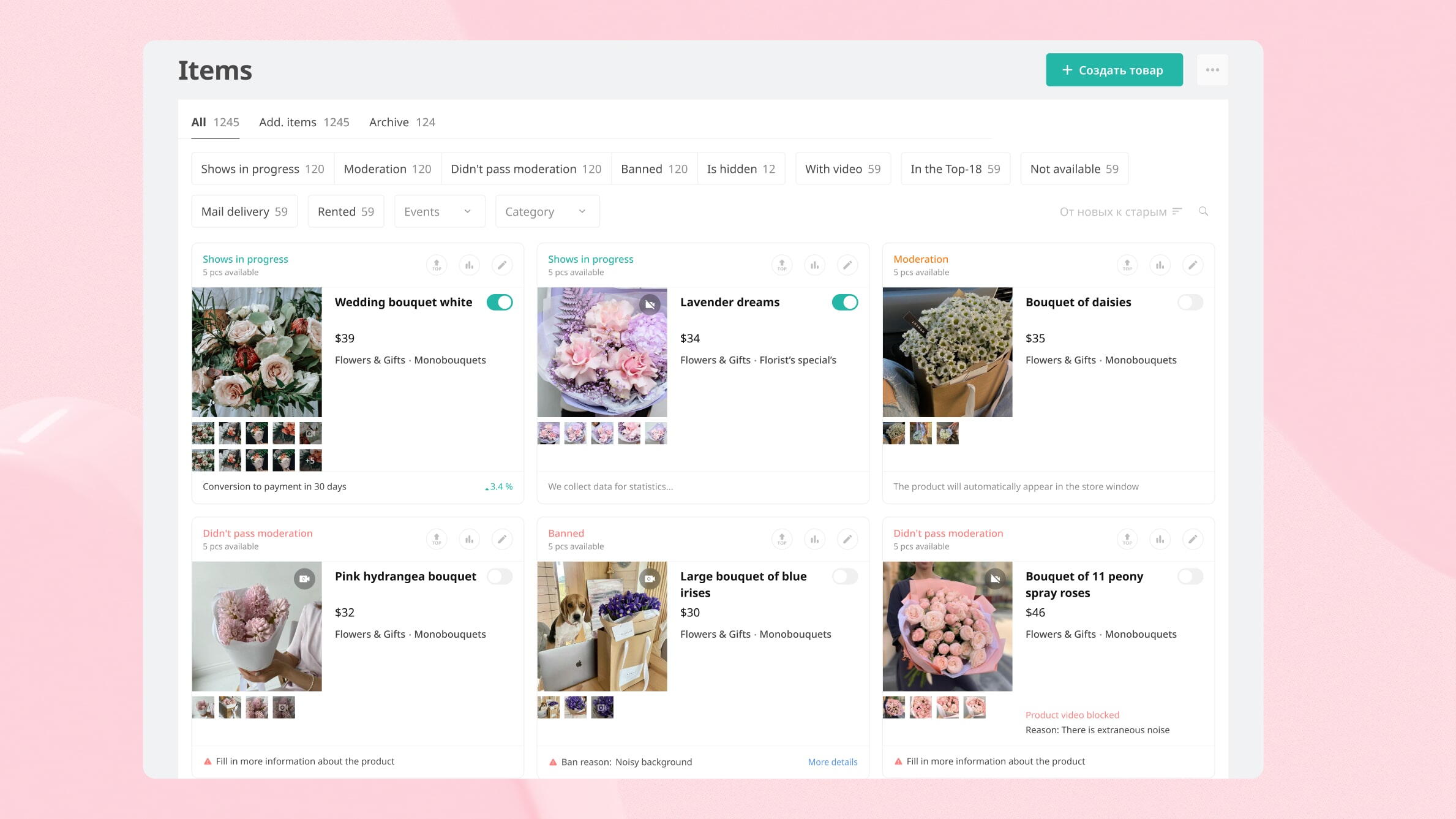
Use this section to showcase your products online and manage their availability. Additionally, the website allows you to streamline the process of uploading multiple items by importing XML files containing your product range.
Orders
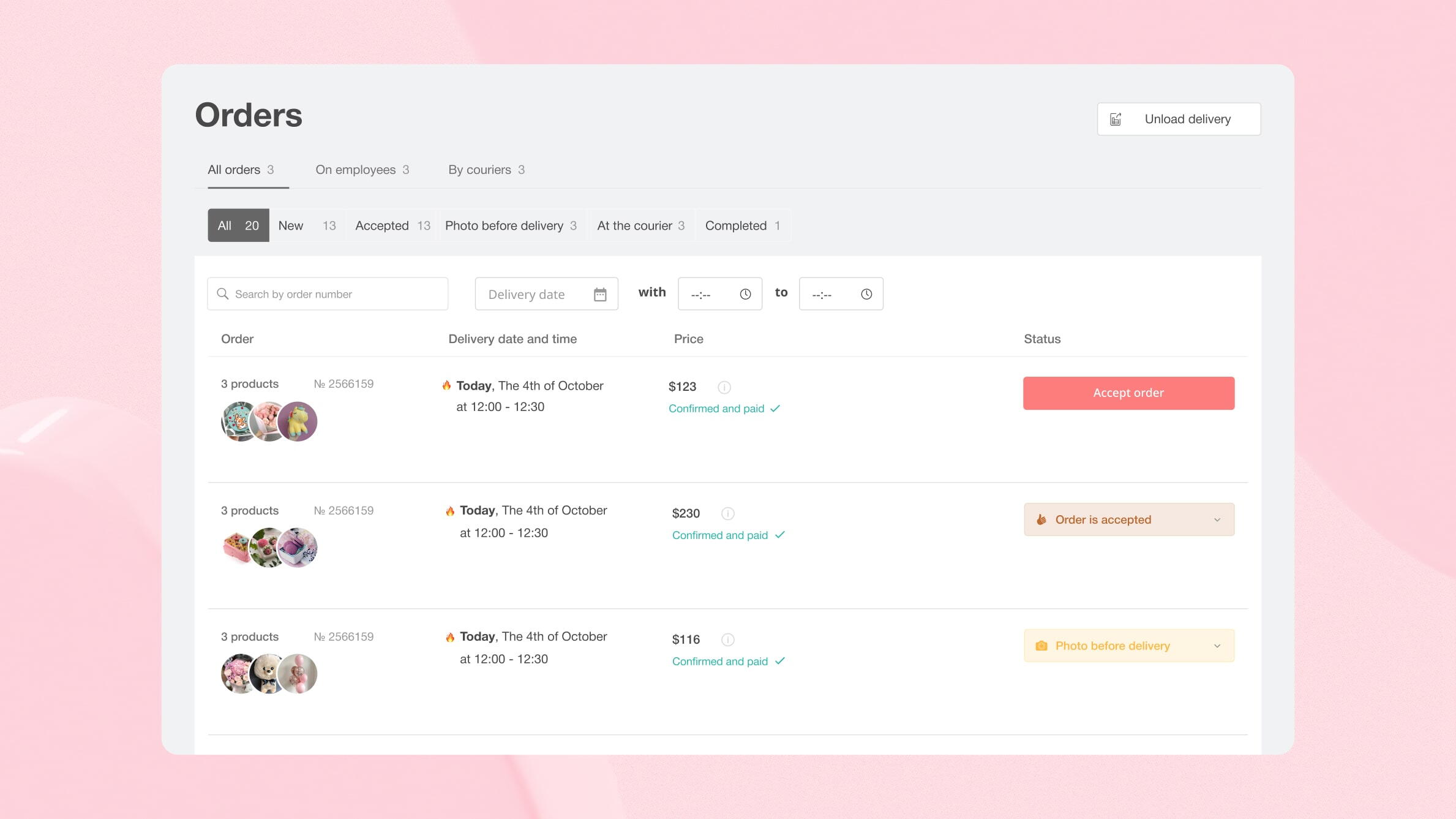
Here, you can view and manage details about your current, upcoming, and recently completed orders. The web version also allows you to access information from the archive, where orders are automatically moved 14 days after completion.
Progress
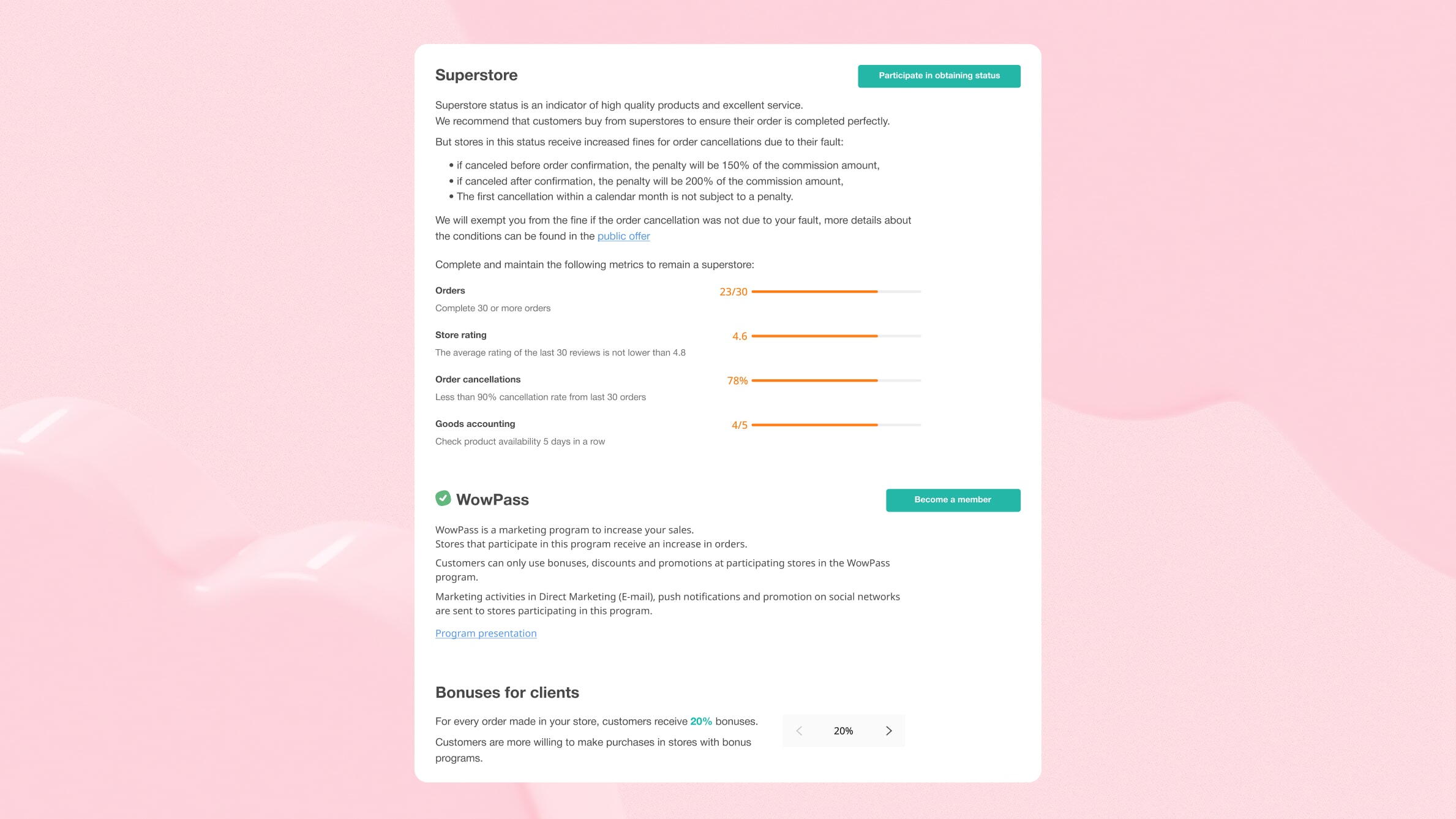
View the shop’s rating and reviews, track your commission earnings, and take advantage of loyalty programme benefits.
Finances
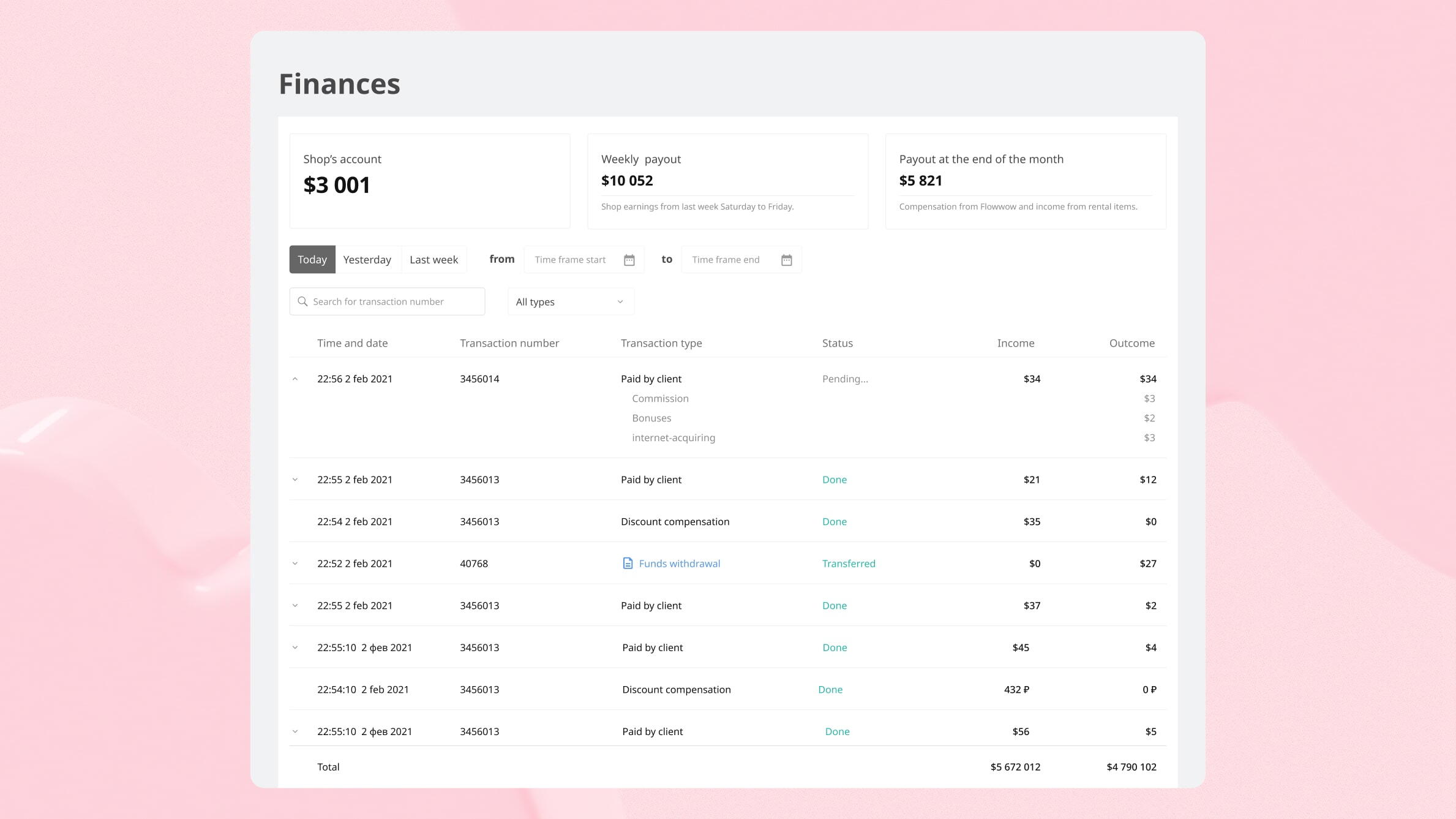
In this section, you'll find comprehensive details about your finances including shop account balance, weekly payouts, and transaction archive.
App vs Web Version: What’s the Difference?
The app is equipped with all the essential tools for managing your shop and accepting orders directly from your smartphone. Plus, the built-in chat keeps you connected with both customers and support for a seamless selling experience.
The web version offers an expanded range of features. On the website, you can view all your financial details, including a transaction archive, upload multiple products using XML files, access all past orders, and explore additional sections.
Additional Assistance
If you encounter any issues during the registration process or have any further questions, feel free to contact us by simply tapping the ‘Ask a question in chat’ button. Our team responds promptly and is eager to assist you every step of the way.
It's Time to Start Selling!
Once your shop is approved, it gets launched and starts accepting orders. You can practise with a test order beforehand: this optional step helps you familiarise yourself with the process. We're thrilled to welcome you into our community and wish you all the best as you embark on this exciting journey with Flowwow!