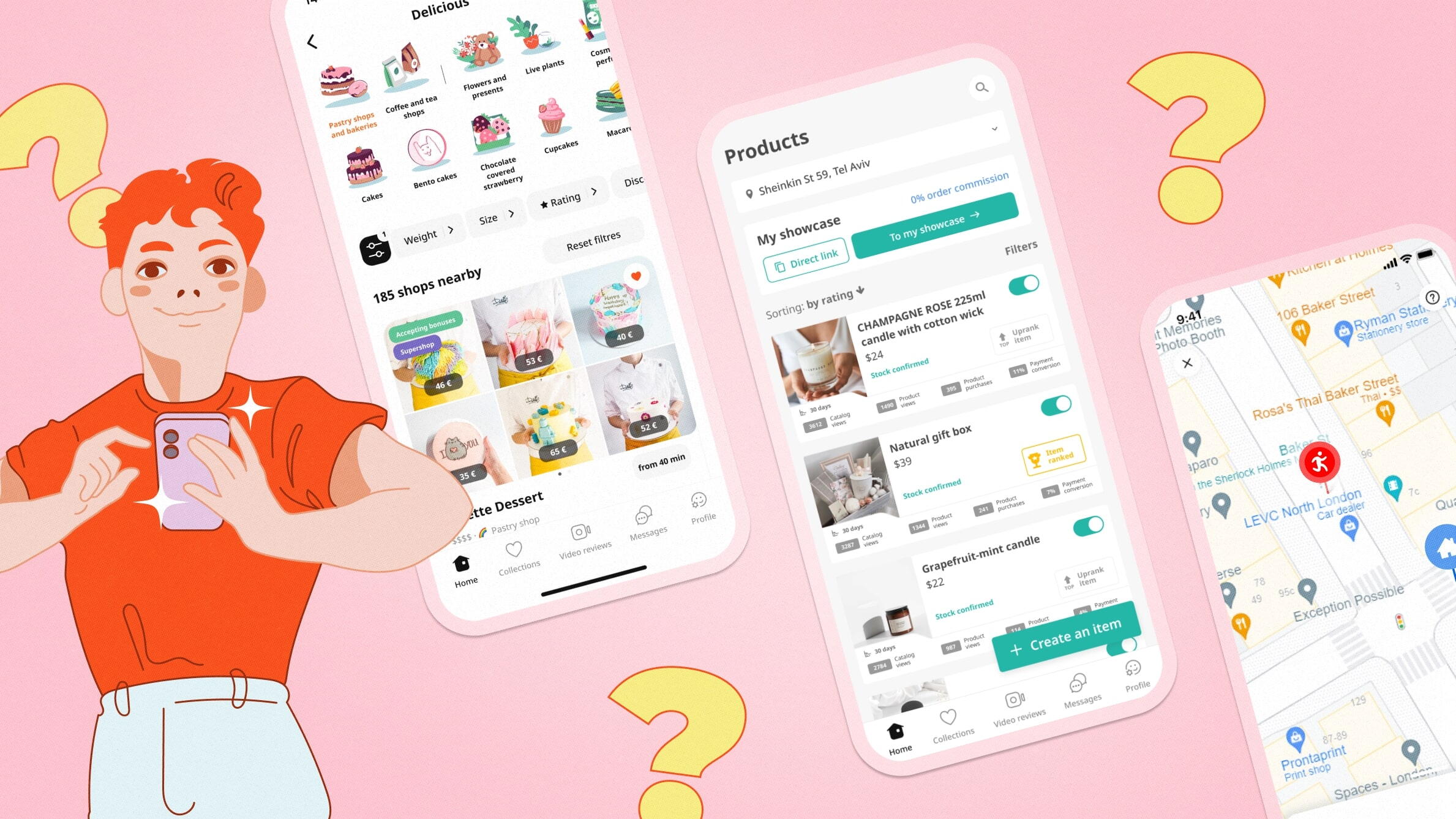No matter the marketplace, the most important question is always the same: is it easy to buy the perfect gift for your loved ones? With Flowwow, we know that the answer is always ‘Yes!’ This is exactly why our platform provides an efficient, user-friendly experience for buyers from 1000+ cities worldwide. Featuring quick registration, convenient delivery options, and flexible payment methods, the Flowwow service will help you order amazing gifts for yourself and your loved ones, even if you are far apart. Let’s take a closer look at the benefits of registering, shopping, and placing orders with us. Additionally, we’ll share a quick guide on how to take advantage of our loyalty program!
Benefits of Flowwow
At Flowwow, we believe in being useful for our customers, so you can easily and comfortably bring your gift ideas to life. This is why we make sure our best services and solutions are available to you. Here are the main reasons why Flowwow equals quick, enjoyable, and hassle-free shopping:
- 30-minute delivery in 1000+ cities worldwide
- International delivery to other countries – very practical if your loved ones live abroad
- User-friendly mobile app with quick registration, event reminders, and handy delivery features
- Highly reliable and convenient payment system: choose the currency you’d like to use
- A shop review system based on 2 million of real, unedited reviews from validated customers
- WowPass: easy-to-get bonus points that can cover up to 100% of your next purchase
- A range of additional options depending on your needs and preferences
We always aim to provide the best experience for our customers, making gift selection simple and the shopping process – enjoyable.

How to Register and Create an Account: Step-by-Step Instructions
We know that creating any account can have some unexpected challenges, so we’ve prepared a step-by-step guide to ensure that your account is fully functional in no time.
On the Web
If you’re using our website, follow these 5 steps to create your account:
1. First, open flowwow.com (great news – you’re already here!).
2. Next, click on the menu (three horizontal lines) in the top right and select ‘Sign in / Sign up’.
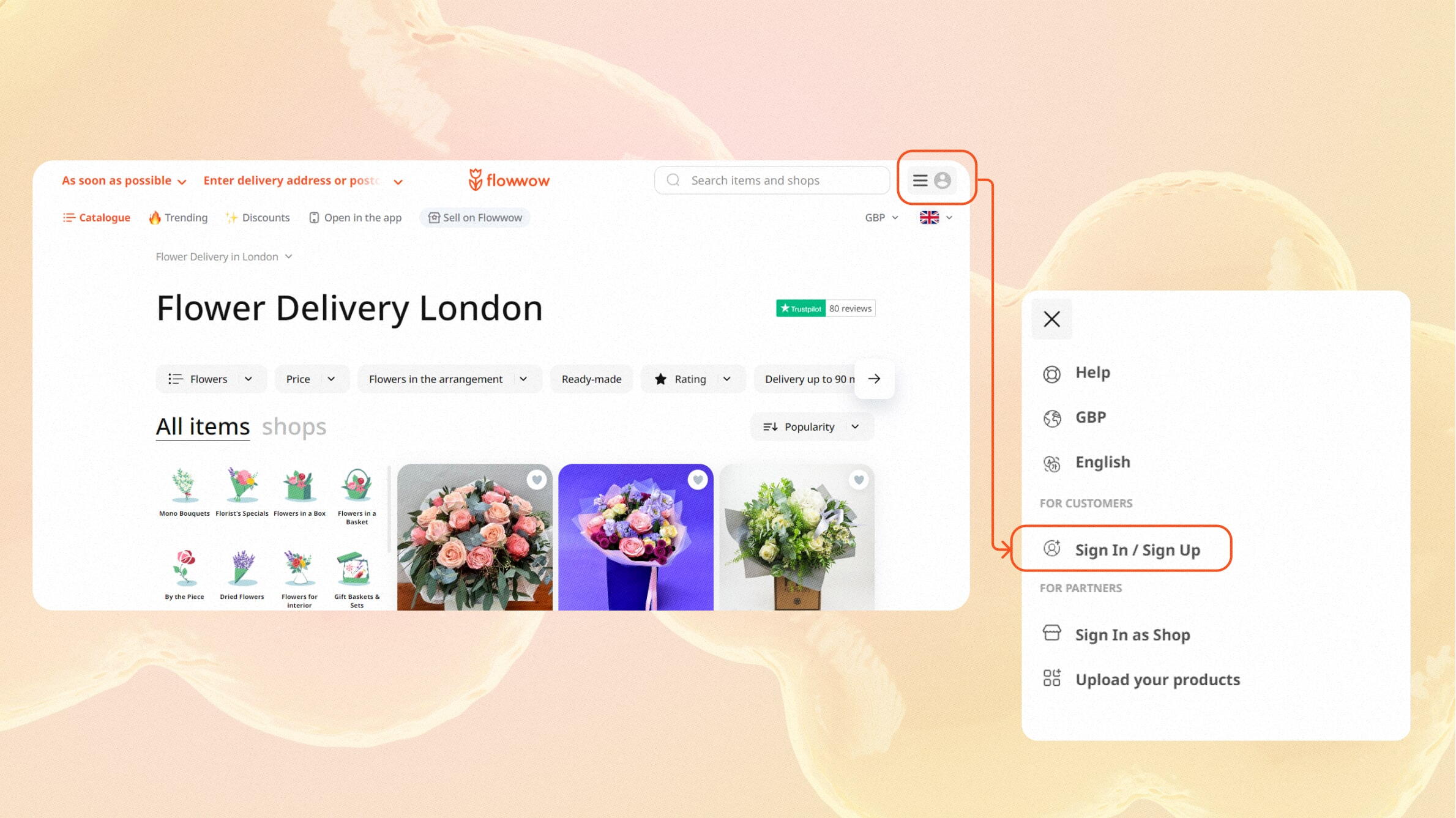
3. On the next page, you will be asked to sign in as a client. Provide your phone number (any country code works) and choose ‘Get code via SMS’ or ‘Get code via WhatsApp’.
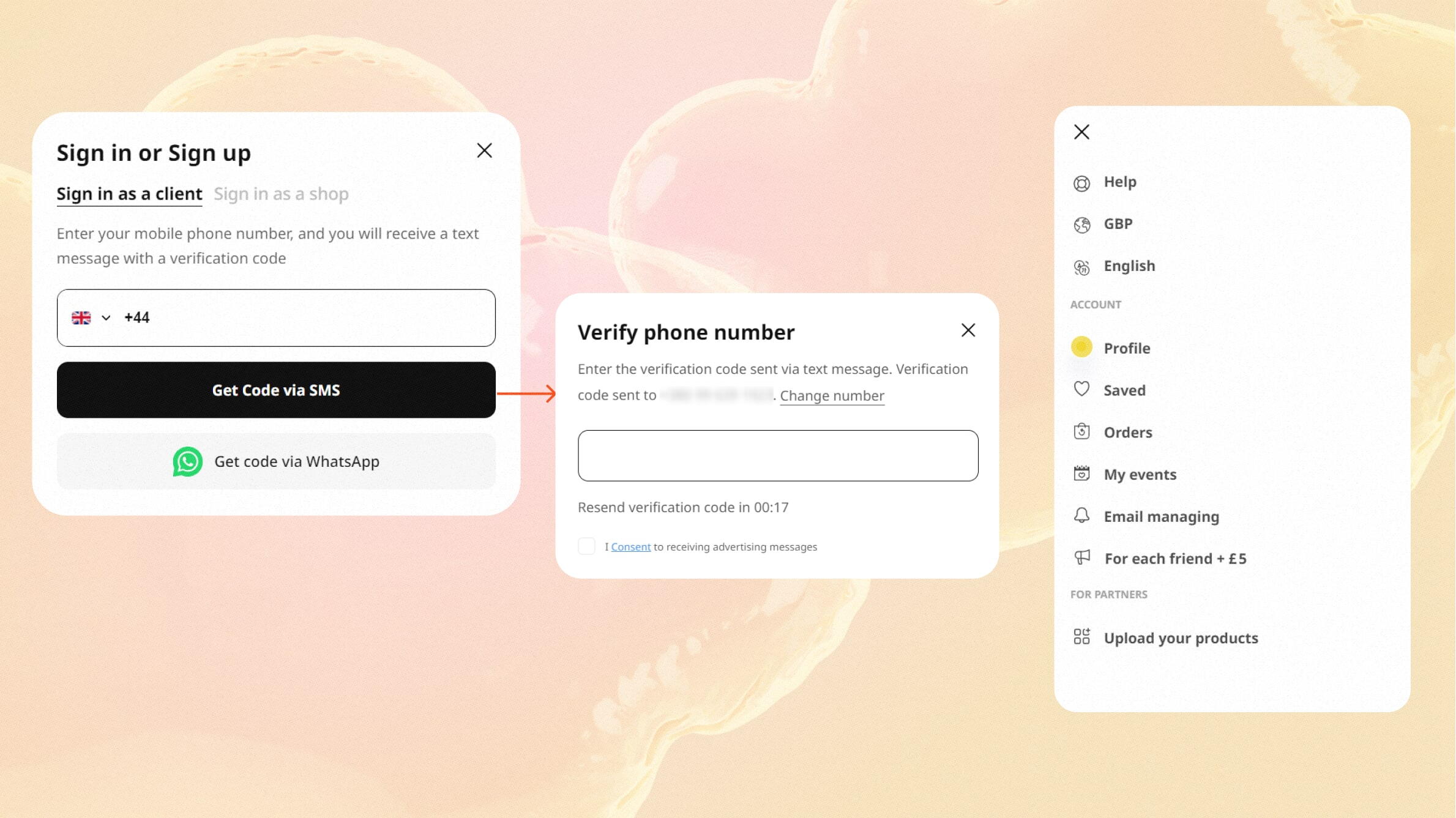
4. In a few moments, you will receive an OTP code – enter it in the field on your screen.
5. All done! Your account is created automatically; now you are ready for shopping.
In the Android App
In our mobile app for Androids, follow these instructions:
1. To start, download the official Flowwow app from Google Play, available here.
2. Once the app is installed, launch it and find the ‘Profile’ section, located on the bottom right side of the toolbar.
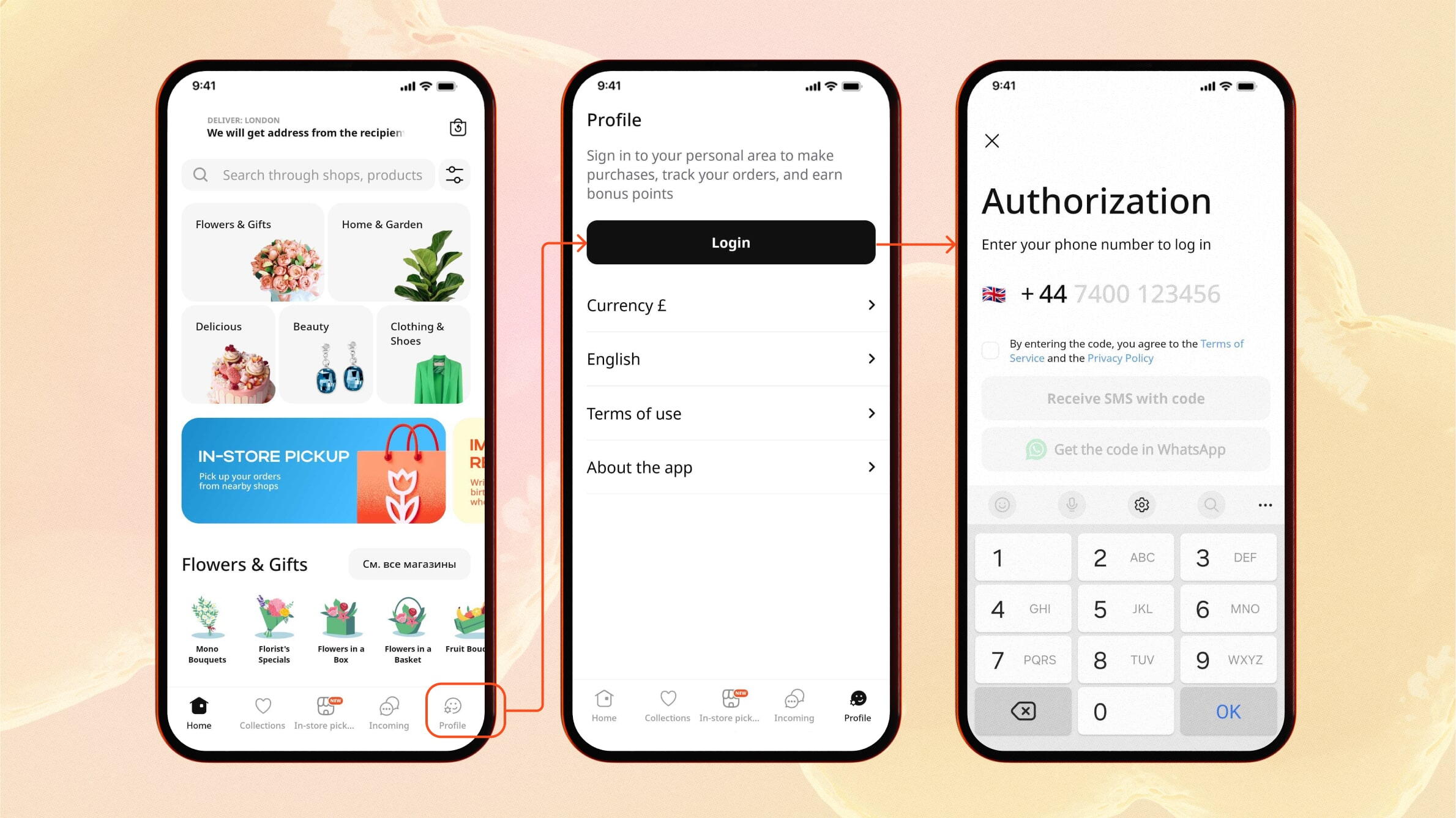
3. Inside the Profile, tap ‘Login’.
4. Enter your phone number with the country code (it’s important!) and tap ‘Receive SMS with code’ or ‘Get the code in WhatsApp’.
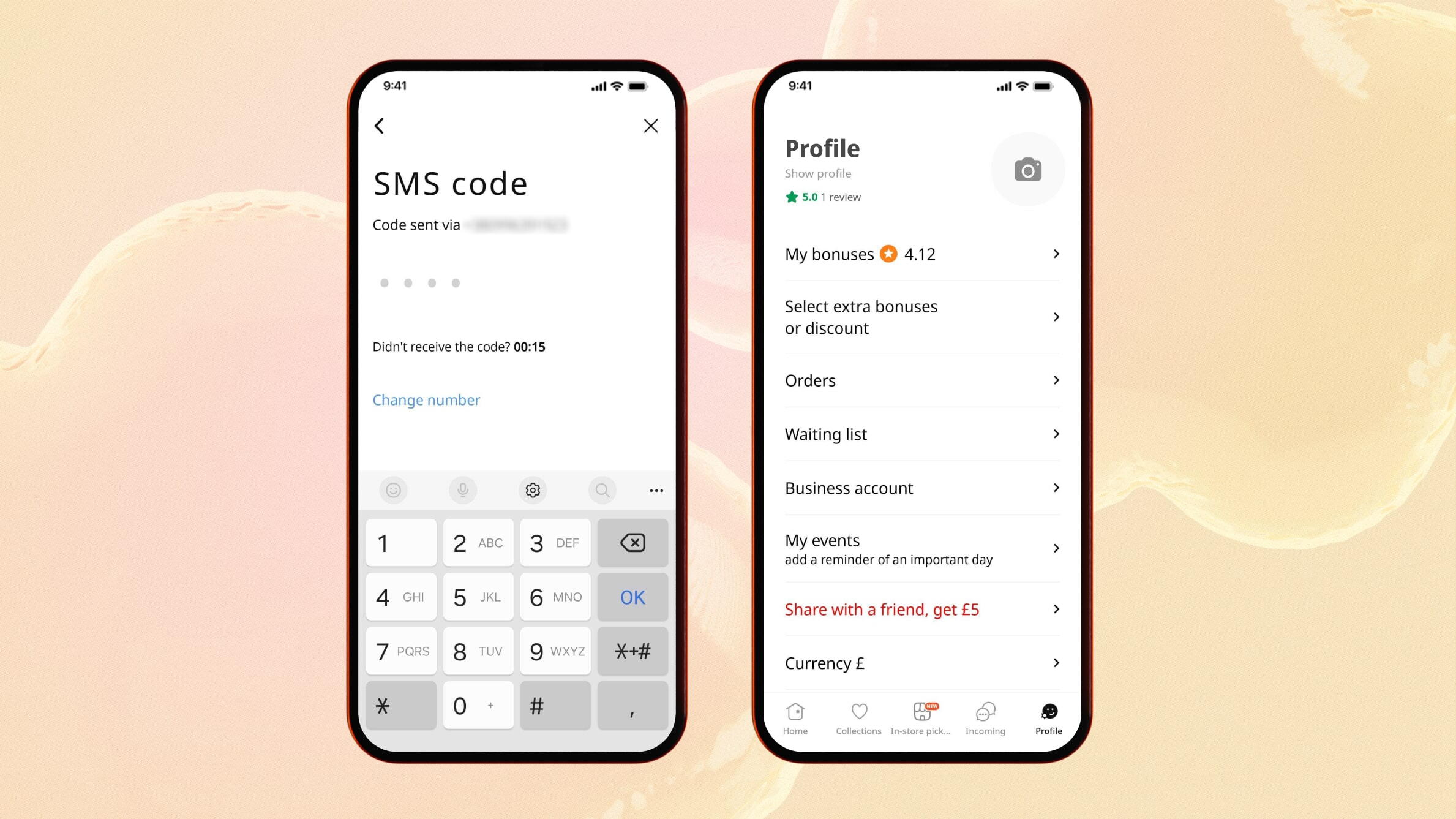
5. Once you have the code, enter it in the field on your screen
That’s it! Enjoy your shopping right away – or complete your account by navigating to the ‘Profile’ section and tapping the photo icon. Customise your picture, name, e-mail, and even a birthday date. To apply the changes, click ‘Save.’
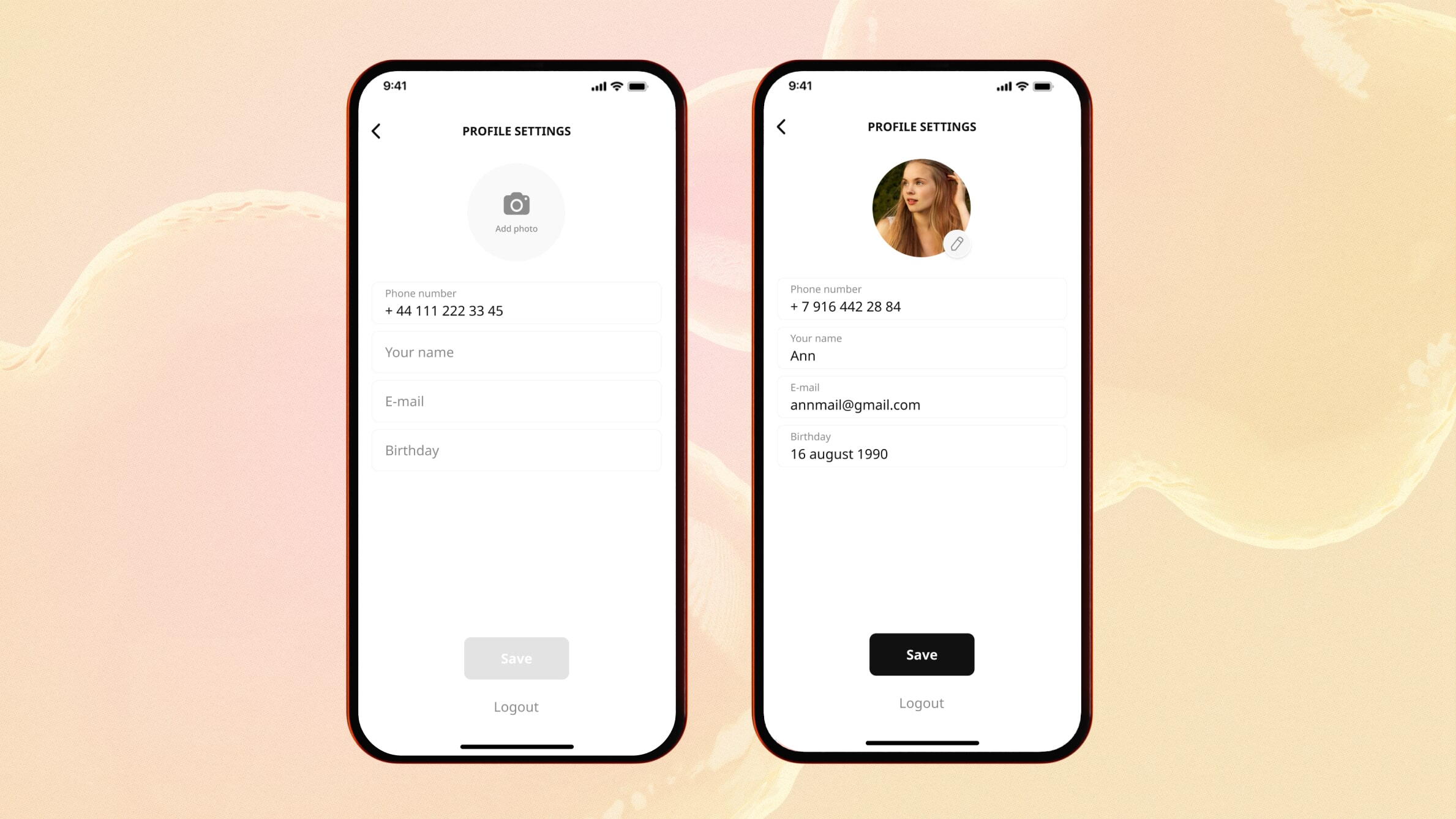
In the iOS App
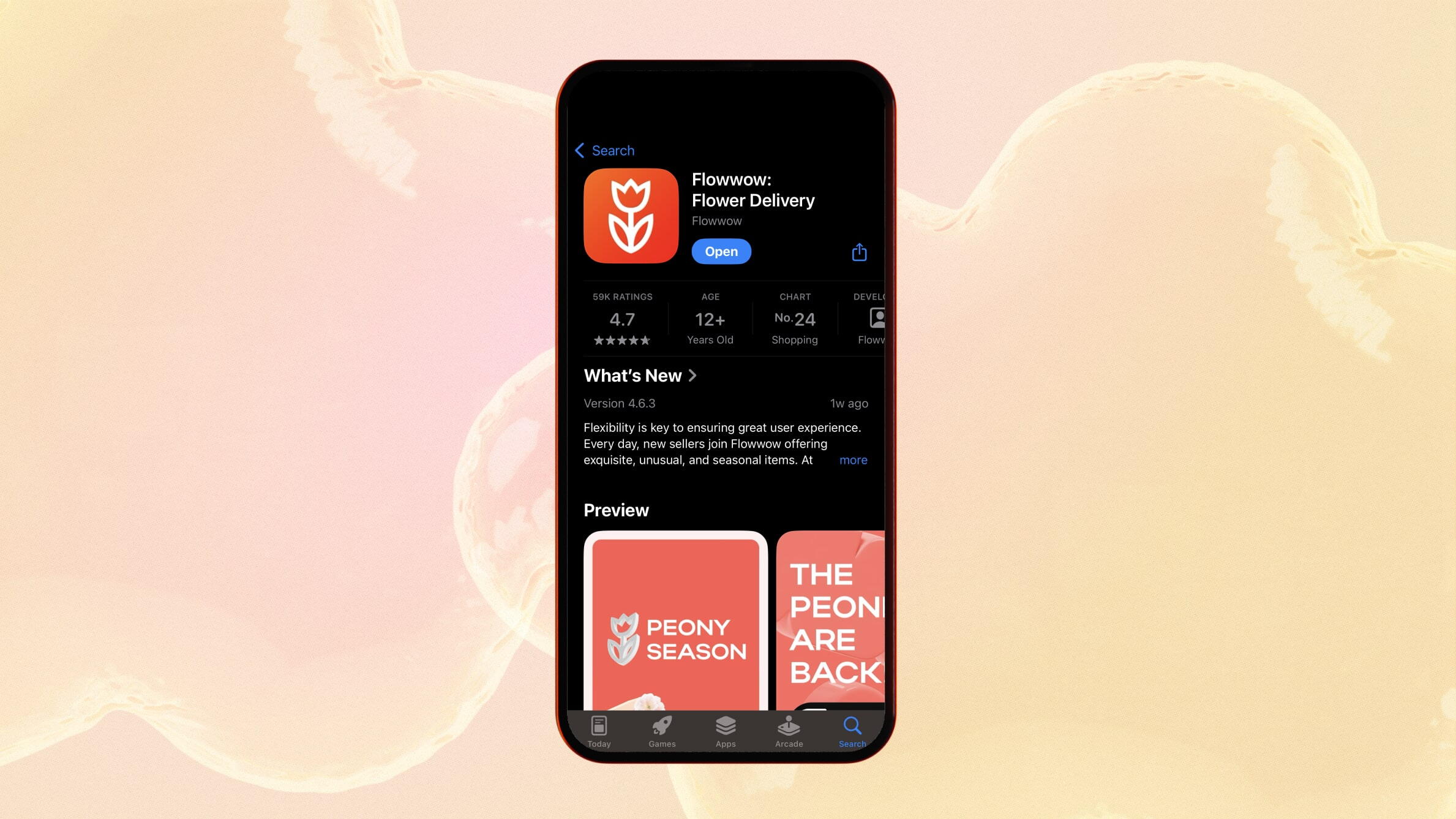
The only difference from the Android instructions is where to download the app from – for Apple users, it’s available in the Apple Store here. Once the app is installed, follow the instructions above.
Placing Your Order
Now, let’s see how you can order an item using different devices:
On the Web
1. Let’s start from our homepage. In the top left, type in the delivery address. The city will be enough, too – choose ‘We will ask the recipient’ if you’re unsure about the exact address.
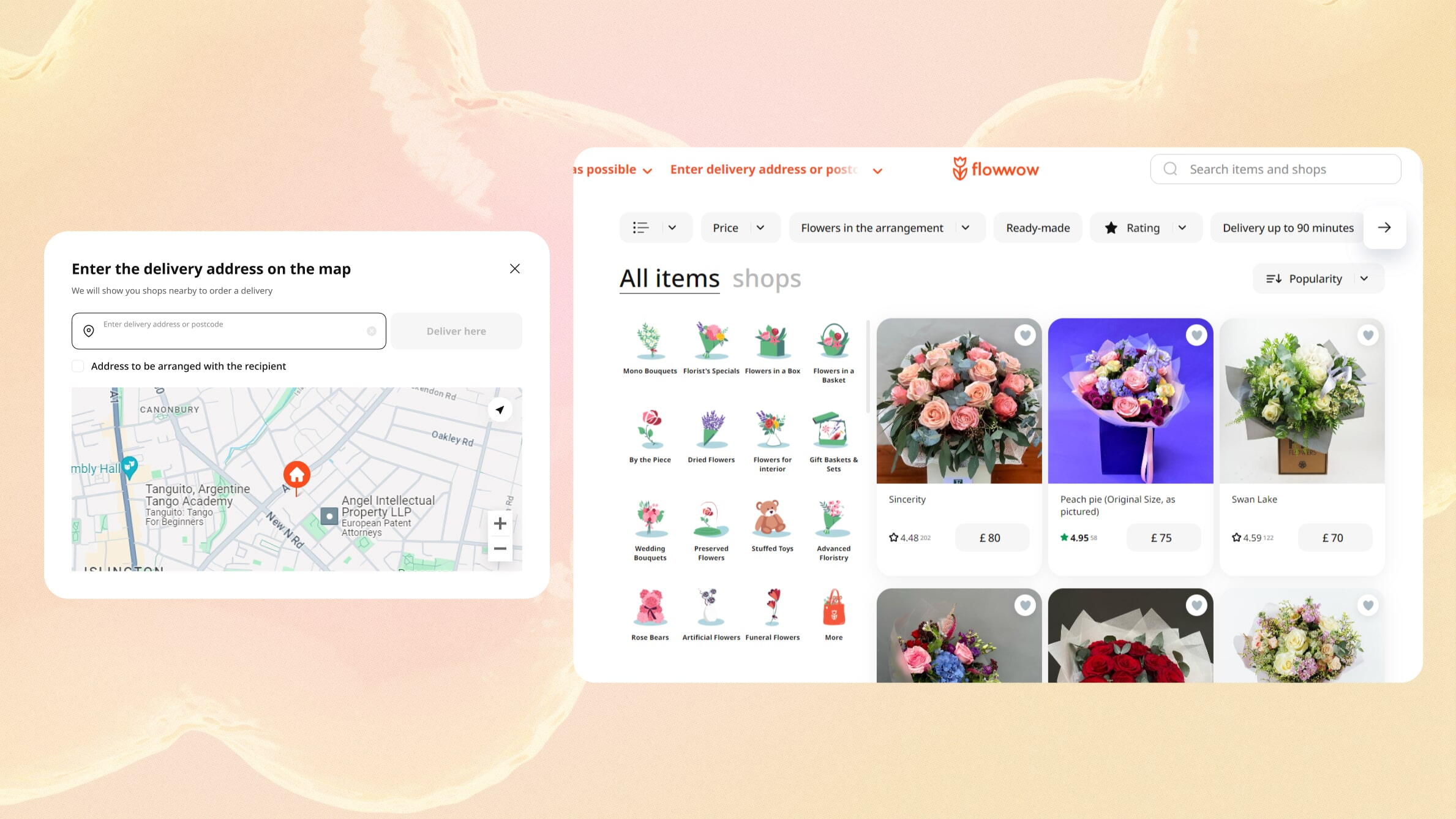
2. Next, select a category or scroll to browse our most popular offers and trending products. To select an item, click on its card and choose ‘Add to cart’.
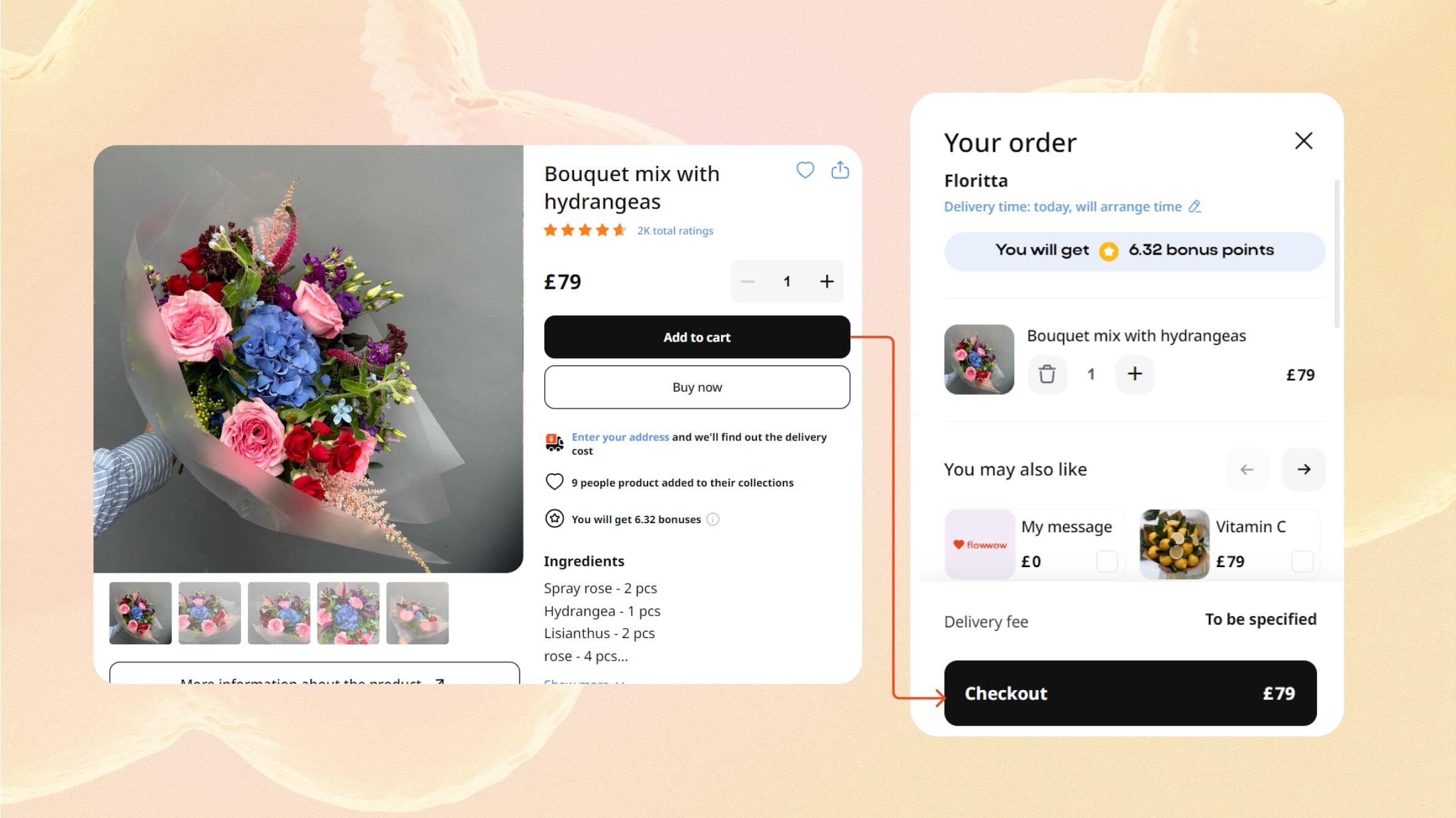
3. When ready, click ‘Checkout’ on the right or press the cart icon.
4. Review the information about your order, the address and the estimated delivery time. Feel free to add a complimentary card – that is, at no cost!
5. Choose your payment method and provide the details. Click ‘Pay’ to be redirected to your bank’s payment page.
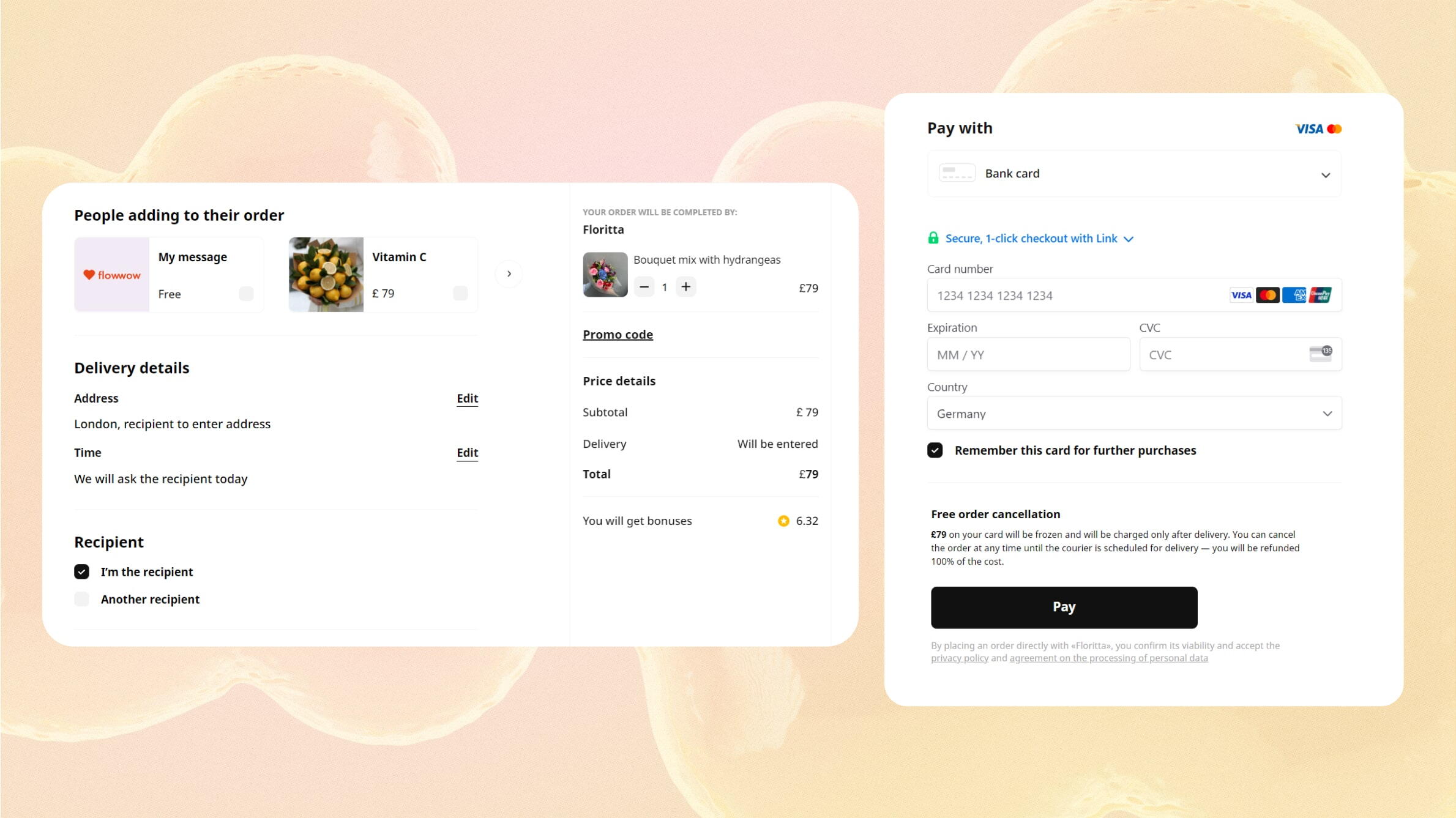
Done! Once the payment is processed, you can view the order confirmation and access the chat with the shop if you need anything else.
In App
1. Start by typing in your city or address on the homepage. Tick ‘Check the address with the recipient’ if you don’t know the exact address.
2. Browse the suggested shops or arrange the filters to your liking.
3. Click on the item card and press ‘Add to cart’ to buy it. When ready, tap the cart icon.
- Pro-tip: click on the item’s price if you don’t want to switch between screens when browsing. The product is added to your cart automatically.
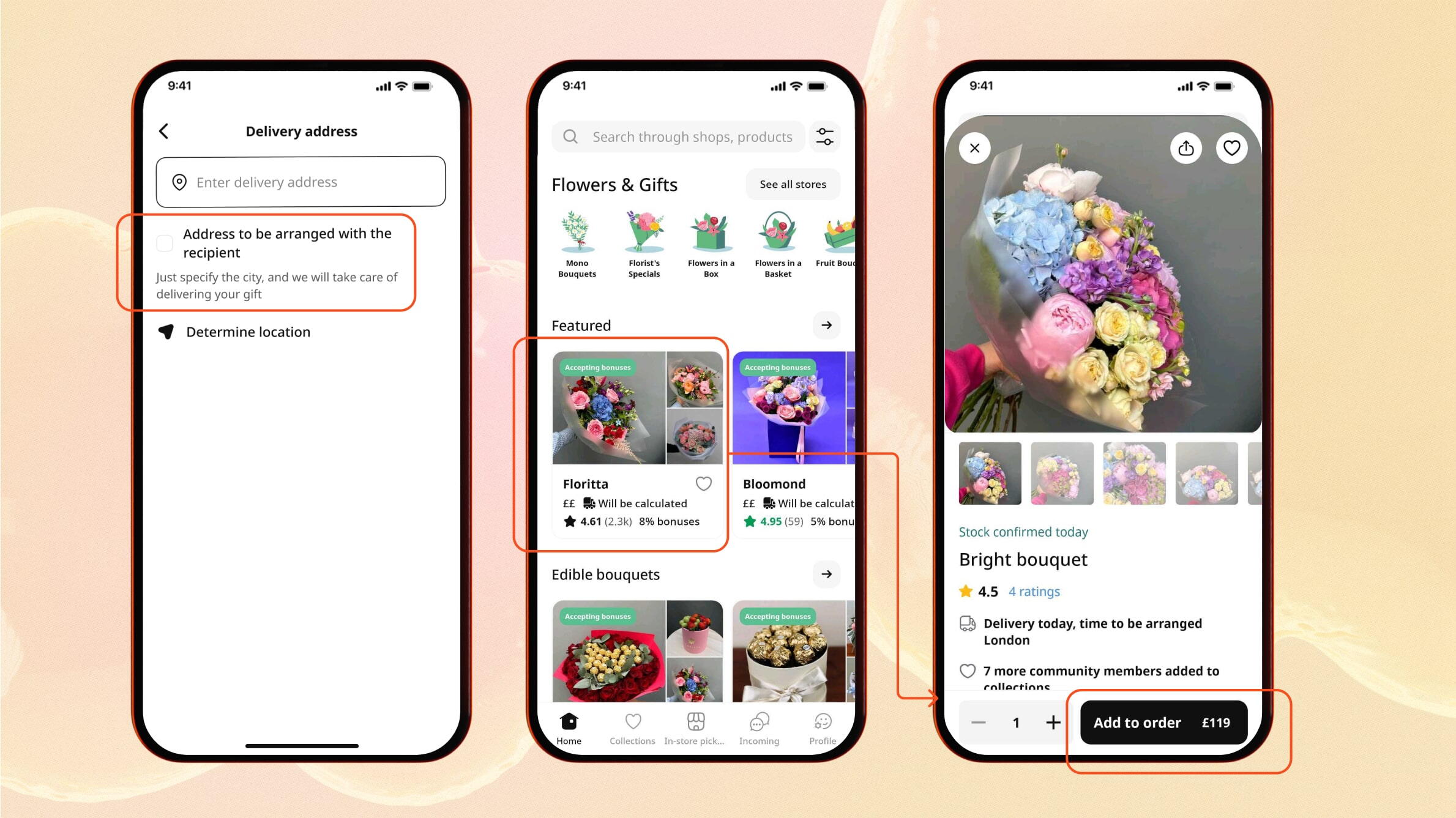
4. Review your selection and enter the delivery date, time, and address, if known. You can also add comments and customisation preferences for the seller. Make sure to add a free postcard to your order and craft an uplifting message for the recipient!
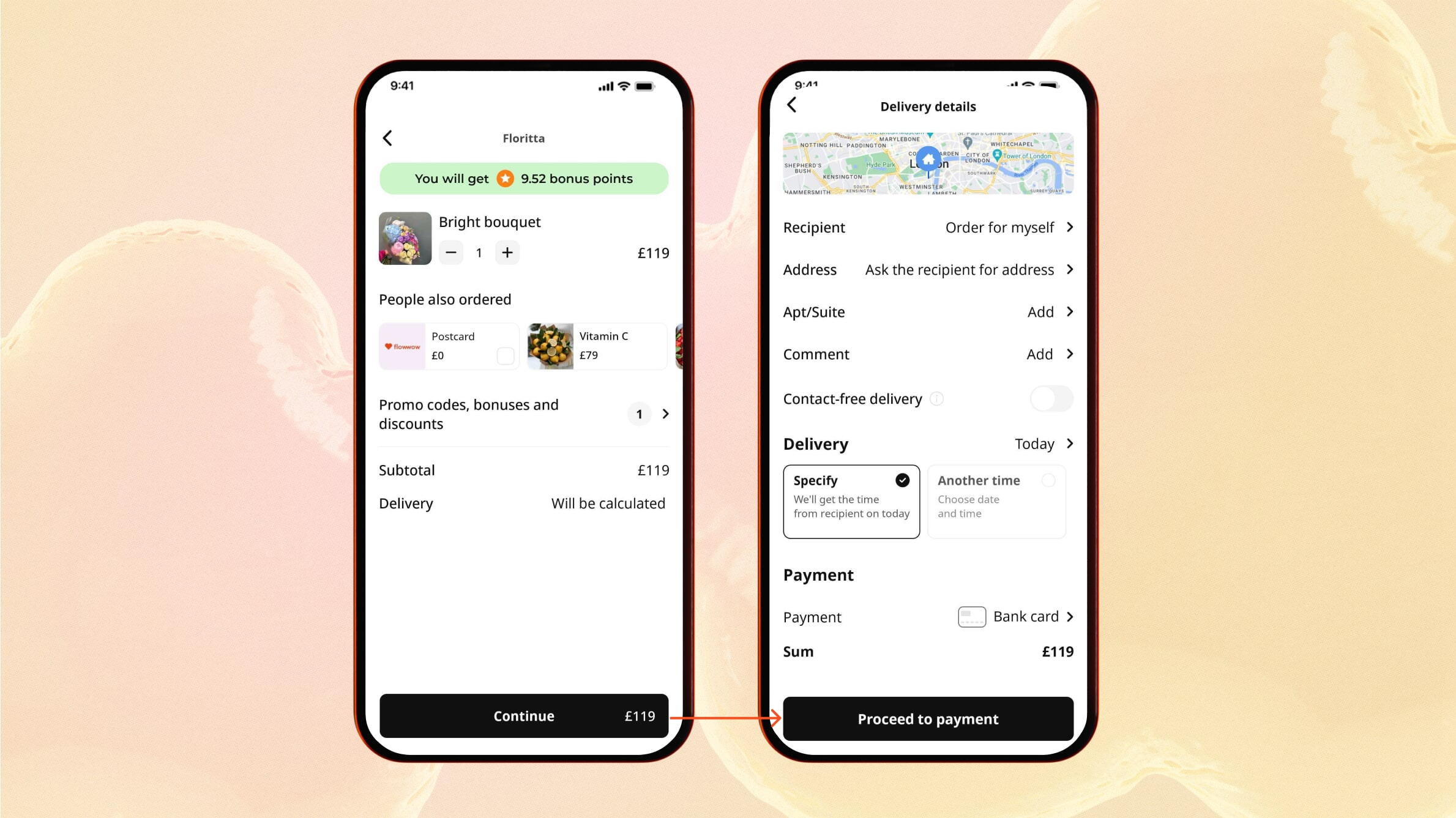
5. If all the information is correct, continue to enter your payment details and click ‘Checkout.’ The money will be deducted once the delivery is complete.
Additional Assistance
We’re always here for you! Our Support Team is ready to lend a hand if you encounter any issues. Reach out by choosing ‘Contact us’ in the ‘Help’ section on our website or by navigating to your profile in the app: there, you’ll find a ‘Support’ section for quick and easy communication with our friendly team.
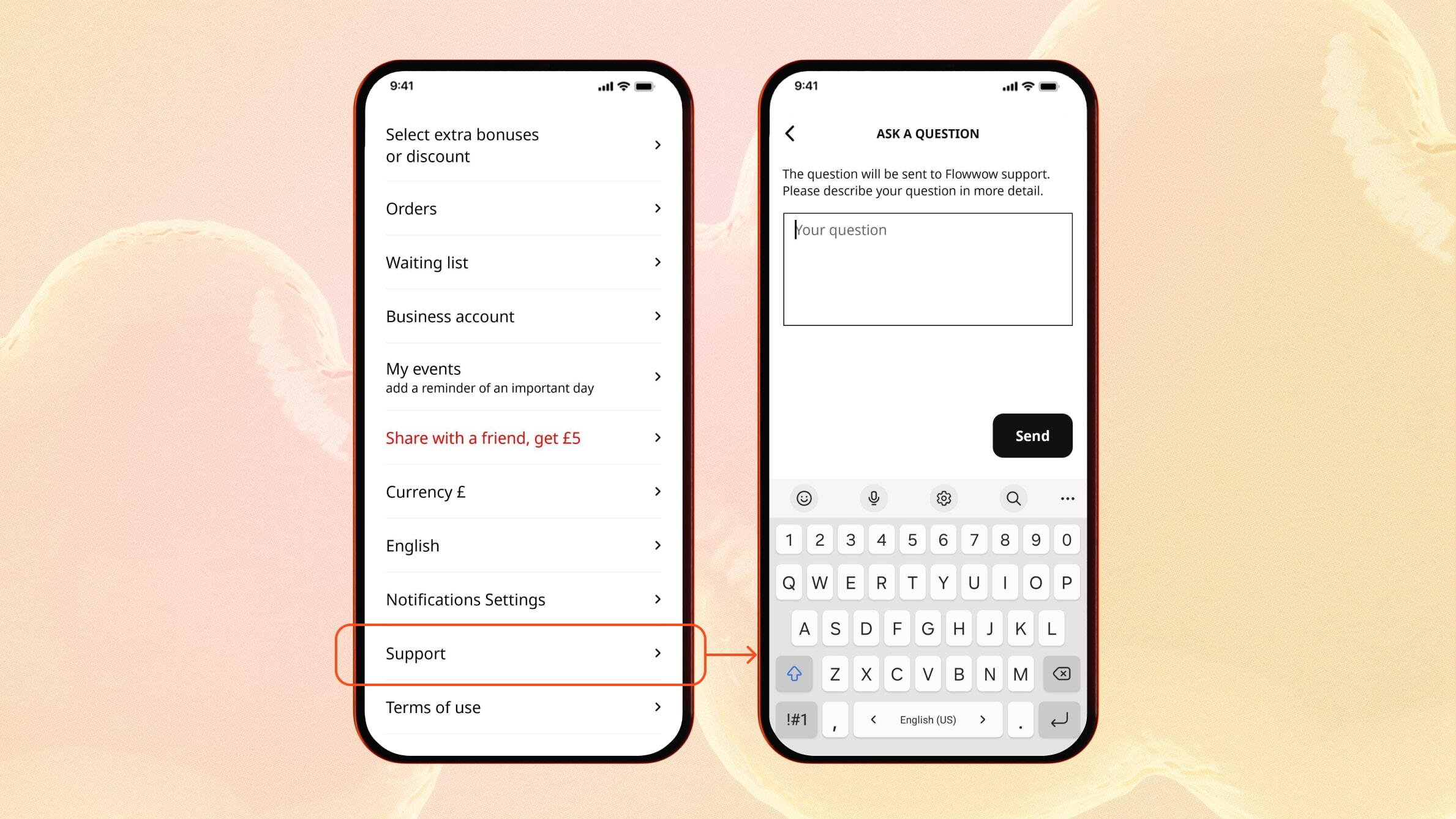
Delivery Options at Flowwow
We offer several delivery options based on your circumstances and preferences; let’s take a look at how to use them.
Delivery if You Don't Know the Recipient's Address
Probably one of the most convenient features, this type of delivery is ideal to arrange a surprise or reach those of our loved ones who are rarely at home. Even if you don’t have the recipient's address or aren’t sure about their schedule, you can order a charming gift with us and be sure that it will be received.
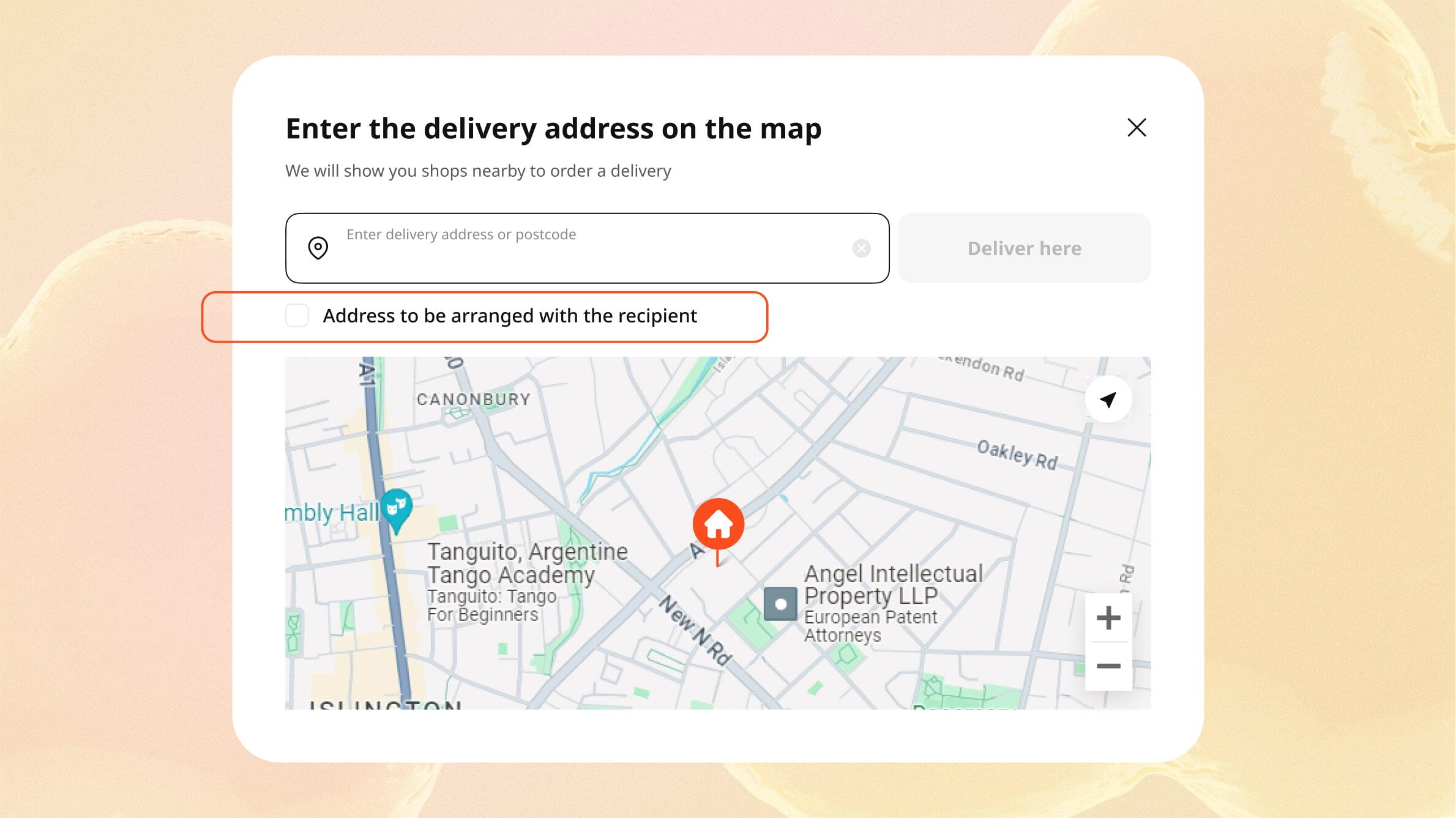
To use this feature, tick the ‘We will ask the recipient’ box and provide their phone number during checkout. The shop will contact them to confirm a convenient delivery time and the address. The delivery cost, calculated later, will be charged from the same payment method you used during checkout.
For more details on this delivery method, visit our FAQ here.
Delivering to Yourself
Ready to treat yourself to something nice after a hard day at work? We’ve got you: you can order items to be delivered to your own address. Input your details before browsing for gifts – or enter them before checkout. Alternatively, ask the shop to get the address from the recipient – that is, you – if you’re not sure about it yet. However, make sure to select ‘to myself’ when checking out.
Refer to our FAQ for additional information.
Self Pick-Up
Good news for Android app users: some local shops now offer self pick-up, allowing you to get your order directly from the shop. When in the app, choose ‘Self pick-up’ or message the shop directly to request this option.
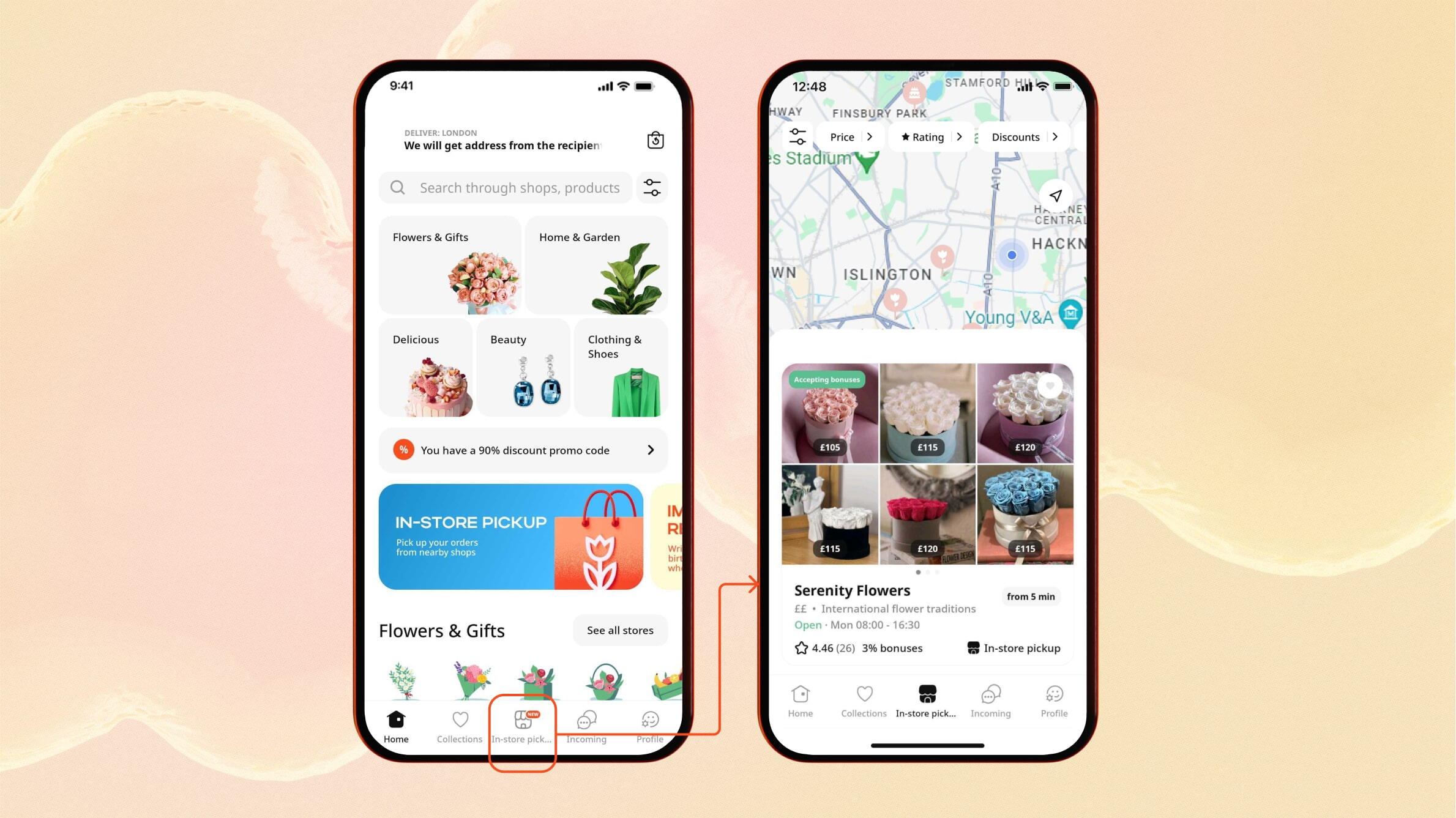
Currently, local pickup is only available for Android users, but we’re working on making this feature accessible to everyone.
Delivery to Other Cities or Countries
Flowwow helps you send gifts across borders. To choose this method, enter the recipient’s city in the search bar before placing items in your cart. We will tailor available products based on the selected city. Our unique feature is also available here: tick ‘We will ask the recipient’ and the shop will confirm the delivery with them.
Check our FAQ for further details.
App vs Web Version: What Are the Differences?
There are a few important differences to note; let’s take a look!
- Web Version: For detailed browsing and large-screen viewing. If you prefer more detailed product descriptions, full catalogue advantages, and extensive discounts, the website format was made for you.
- Mobile App: Order on the go and chat with the sellers. For those who prefer local pickup options, quick customer support, and streamlined filters.
Loyalty Program
We know how vital it is to be rewarded for continuously choosing the same brand; this is exactly why our loyalty program allows you to keep ordering gifts with us while receiving bonuses and benefits.
On the Web
- Earn points: Every purchase made through the website is awarded with bonus points, which can be redeemed on your next order as a discount. 1 point equals 1 unit in your chosen currency; for example, when paying in GBP, 1 point equals £1.
- Gather coupons: From time to time, we introduce special offers for our returning customers when you can receive a special promo code and use it to obtain a discount.
- Get shop compliments: If you have received a promo code from a shop, apply it to the cart.
In the App
- Earn points: Every purchase in the app is also awarded with bonus points.
- Find special deals: Some of our promotions are app-exclusive, meaning you can only use them while shopping in the app. We will show these offers when they’re available to you.
- Stay in touch: Our push notifications are perfect for those who are always on the lookout for the best deals. Whenever there’s a special sale or an interesting promotion, we’ll let you know by sending a push notification to your phone.
On any device, you can use the filters to show the shops in the WowPass program. These sellers accept bonus points and are more likely to offer higher cashback.
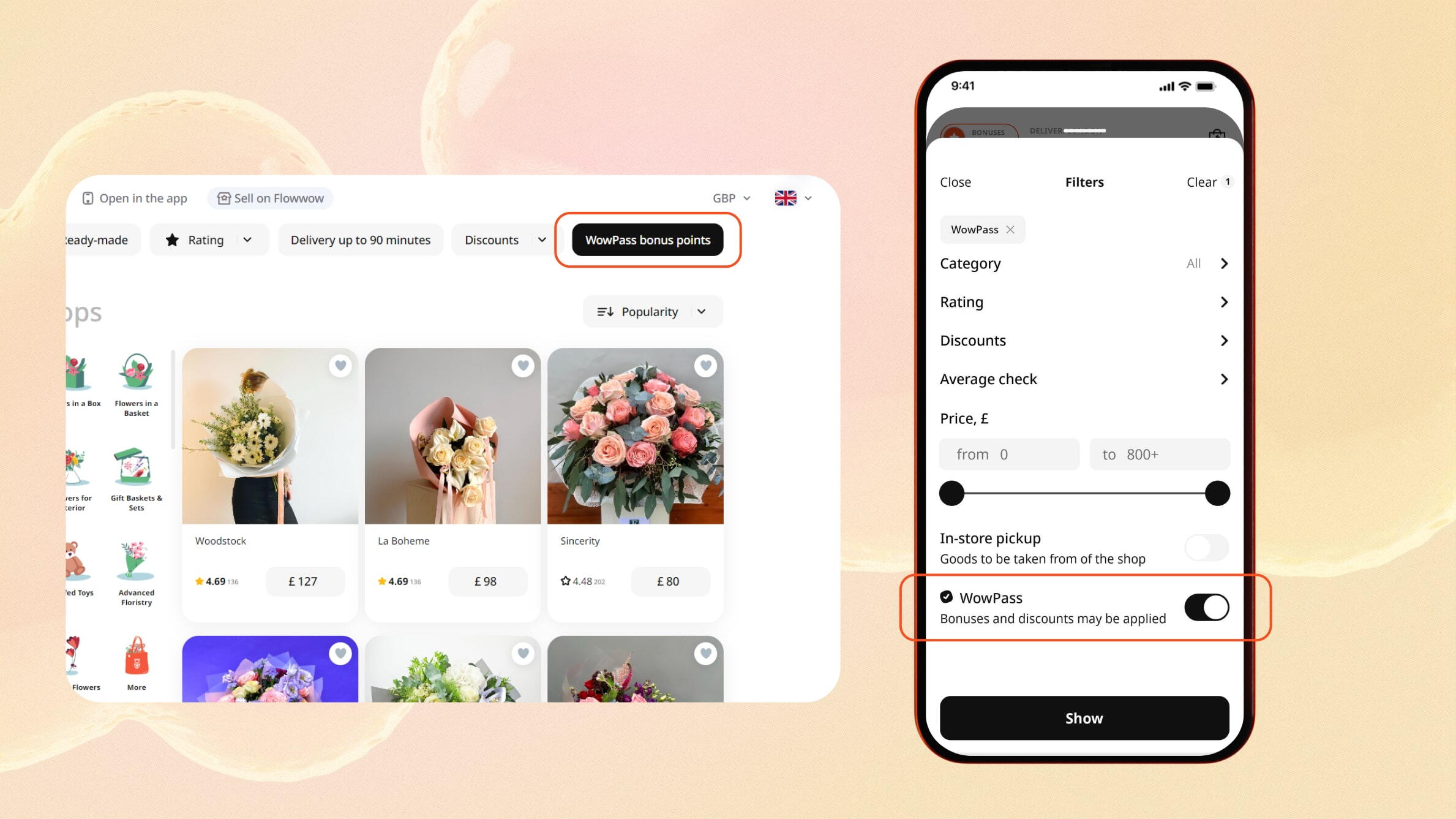
With Flowwow as your guide into the world of gifts, you can easily shop online and plan beautiful surprises for your loved ones. No matter the occasion, we will help you explore a world of local products with a truly global reach!